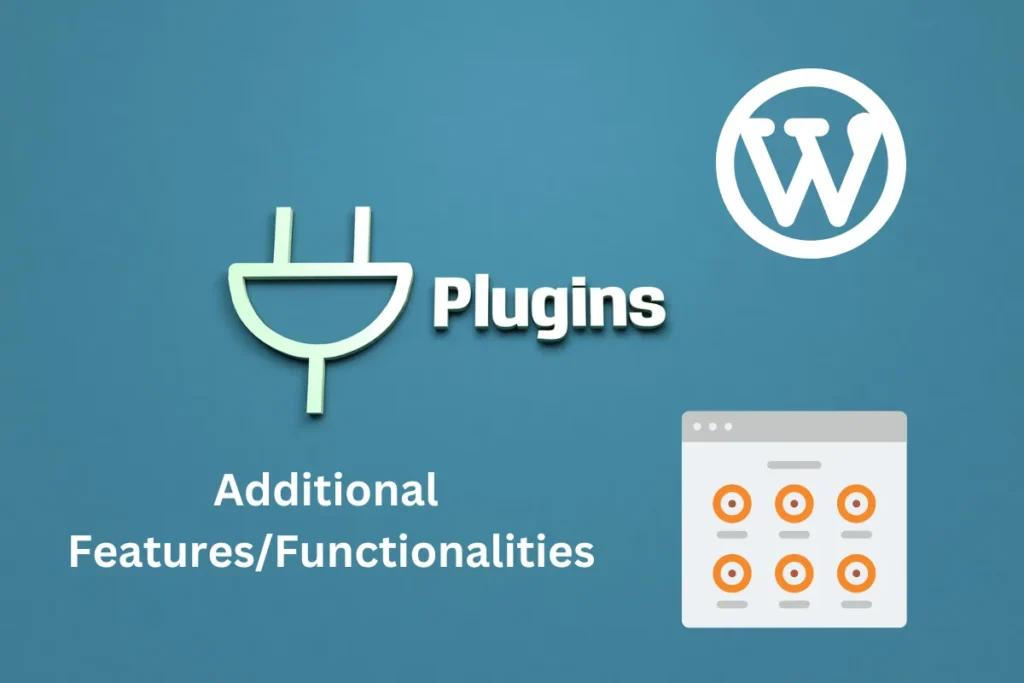The digital landscape is constantly evolving. In the ever-changing world of web design and development, your website is not just a digital storefront but an embodiment of your brand’s identity. And just as the world of e-commerce and content marketing changes, so should your website. One of the powerful advantages of having a WordPress site is its adaptability, primarily achieved through plugins. These plugins can revolutionize your redesign process, adding new features or streamlining existing ones.
However, with over 50,000 plugins available in the WordPress repository, identifying the essentials can be overwhelming. Whether you’re aiming for enhanced visuals, speed optimization, or more efficient content management, the right plugin can make a world of difference. But, it’s not just about selecting a plugin; it’s about selecting the right one. Poorly coded or unnecessary plugins can bloat and slow down your site, potentially negating the very improvements you’re aiming for.
That’s where we come in. In this guide, we’ll delve into the must-have plugins for redesigning your WordPress website. From visual builders to SEO enhancers, each tool mentioned is handpicked for its reliability and performance. And if you’re ever in doubt, remember, experts at WPSiteMakers are always ready to guide you through the maze of choices to ensure your redesign is seamless, efficient, and impactful.
Note: This is not an affiliate, we are just sharing our personal preferences!
1. Backup and Staging:
Before you dive into the vast sea of redesigning your website, think of backup and staging as your lifejacket and safety net.
UpdraftPlus:

Any experienced website manager knows that unexpected issues can arise, especially during a redesign. Before making any changes, it’s crucial to have a reliable backup strategy in place.
UpdraftPlus stands out in this regard. This plugin not only allows for scheduled backups, ensuring that your content, themes, and plugins are safe, but it also provides an intuitive interface for easy restorations. If ever a mishap occurs, you can revert to a previous version seamlessly.
WP Staging:

Testing changes on your live website is a gamble you shouldn’t take. The potential for errors and disruptions to your users is too high. Enter WP Staging. This plugin creates a clone of your site, allowing you to test out every tweak, every new feature, and every design overhaul in a risk-free environment.
Once you’re satisfied, you can then push the changes to your live site, ensuring that your audience gets a flawless experience.
Note: Many hosting providers offer services like daily backups. It’s an investment that is well worth it, considering the peace of mind it brings. It’s often not too expensive and comes highly recommended for anyone serious about safeguarding their website’s content and functionality.
2. Themes and Page Builders:
When considering a redesign, the foundational elements like your theme and page builder can’t be overlooked. These elements not only determine the look of your site but also play a crucial role in performance and user experience.
Themes:
The choice of a theme can make a world of difference. Some are bloated with unnecessary features, while others are streamlined, offering speedy load times and better optimization. If you’re considering a theme switch as part of your redesign, remember to maintain consistency in font and color schemes for brand coherence.
Astra:
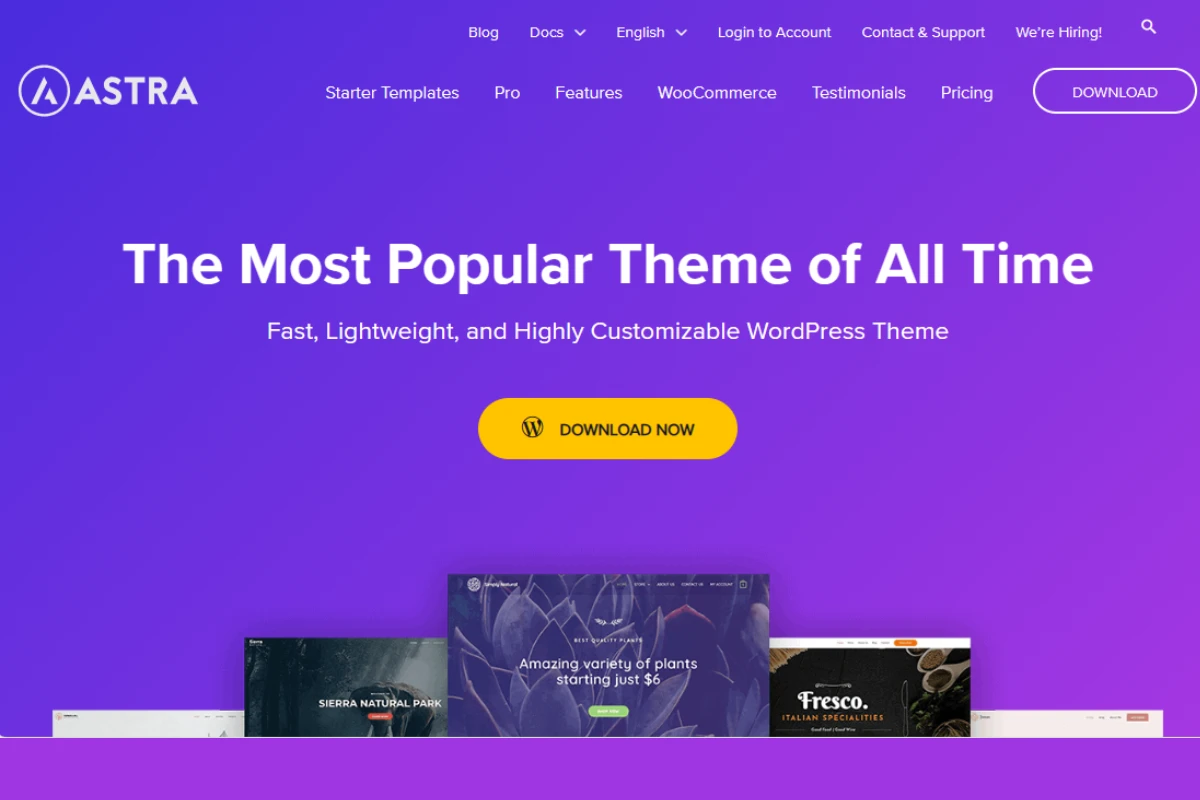
A personal favorite for many, including myself, Astra stands out for its simplicity and efficiency. What’s more, it offers an extensive library of pre-built templates and blocks, making the design process smoother and more intuitive.
Twenty Twenty & Twenty Twenty-Two:
WordPress’s default themes, like Twenty Twenty and Twenty Twenty-Two, offer reliable performance and clean designs. They’re optimized for speed and are regularly updated, ensuring compatibility and security.
Page Builders:
These tools determine how you’ll shape and mold the content on your site.
Gutenberg:
The default WordPress block editor, Gutenberg, has come a long way since its inception. It offers a range of blocks and is continually updated, enhancing its versatility and functionality.
Elementor:

For those seeking more advanced capabilities, Elementor is a top choice. It provides greater flexibility, a broader selection of blocks, and allows for intricate designs without requiring code.
Beaver Builder:
Another reliable option, Beaver Builder, offers a user-friendly interface and a variety of modules. It’s particularly favored by those who want a balance between simplicity and functionality.
When selecting a theme or a page builder, always consider the future scalability of your site, ease of use, and, most importantly, the performance impact on your website.
3. Image Optimization:
In today’s visually driven online landscape, images are indispensable to a website. They engage, inform, and entertain. However, with this crucial role comes a challenge: ensuring images don’t hinder site speed.
Large, unoptimized images can drastically slow down page load times, negatively impacting user experience and SEO performance. This is where image optimization plugins come into play.
Smush Image Compression and Optimization:
One of the top players in the image optimization game is Smush. This plugin does wonders by reducing image sizes without compromising their quality. It effortlessly strips unnecessary data from your images, making them lighter. Plus, it automates the process, ensuring every new image you upload is optimized.
ShortPixel:
ShortPixel is another gem in the realm of image optimization. Apart from reducing image sizes, it also offers features like WebP conversion. With WebP format, websites can deliver high-quality visuals at significantly reduced file sizes, ensuring faster page loads. It’s an excellent choice for websites that heavily rely on images for storytelling or showcasing products.
Using such plugins, website owners can strike a balance between visual appeal and website speed. So, before you start uploading those high-res images to your redesigned WordPress site, make sure you’ve got an image optimization plugin like Smush or ShortPixel in your arsenal.
Note: For those who prefer working outside the WordPress environment or want an additional tool in their toolkit, there’s a desktop application called XnConvert. This handy tool allows you to convert your images to the WebP format easily, ensuring you get all the benefits of this format even before uploading your images to your website.
4. SEO Enhancements:
When it comes to redesigning or even maintaining a WordPress website, it’s crucial not to overlook the significance of Search Engine Optimization (SEO). While the design and functionality aspects play their role, SEO ensures that your efforts don’t go unnoticed by search engines. Luckily, there are plugins specifically designed to assist in this arena.
Yoast SEO: A favorite among many WordPress users, Yoast SEO is a comprehensive SEO plugin that provides insights and tools for optimizing your content. Whether it’s crafting the perfect meta description, setting up focus keywords, or generating XML sitemaps, Yoast SEO has you covered. The plugin also offers real-time page analysis to help improve your content’s SEO and readability.
All in One SEO Pack: A strong contender and alternative to Yoast, the All in One SEO Pack boasts a range of similar functionalities but with its own unique touch. Besides the basics like meta tags and XML sitemap support, it offers additional modules for things like local SEO, video SEO, and even WooCommerce integration for those running online shops.
For businesses and individuals keen on improving their website’s search engine ranking, these plugins can provide a foundation to ensure your site’s content is as SEO-friendly as possible. Remember, while plugins assist, it’s essential to have quality, relevant content, which is always a significant factor in SEO.
5. Performance and Speed:
In today’s digital age, speed isn’t just a luxury; it’s a necessity. Users expect sites to load rapidly, and search engines like Google factor site speed into their ranking algorithms. Consequently, optimizing your website’s speed should be a top priority, especially during a redesign.
W3 Total Cache: This powerful plugin goes beyond just caching your site. It offers a suite of features that enhance server performance, from minifying CSS, JS, and HTML files to caching database objects and browser caching. Every tweak contributes to a smoother, faster user experience.
WP Super Cache: If you’re looking for a more straightforward solution, WP Super Cache might be your go-to. It’s user-friendly, especially for beginners, and focuses on generating static HTML files from your WordPress site, serving those static files to the vast majority of your users, which reduces server load and speeds up page delivery.
Conclusion:
Redesigning a WordPress site isn’t merely about aesthetics. It’s about enhancing functionality, improving user experience, and ensuring optimal site performance. The plugins you choose play a pivotal role in this process. They can either elevate your website to new heights or bog it down with unnecessary weight.
Always strive for a balance: plugins should add value without compromising speed. Beware of the allure of adding countless plugins, as this can lead to slower load times and potential compatibility issues. A well-optimized site with carefully chosen plugins can make all the difference.
And, if ever in doubt, seeking expert guidance can be invaluable. At WPSiteMakers, we specialize in guiding the intricate process of plugin selection and implementation, ensuring your WordPress redesign isn’t just beautiful, but efficient and effective too.