Plugins are essential elements in the WordPress ecosystem, adding layers of functionality and improving the performance of millions of websites worldwide. In this article, we will demystify WordPress plugins, exploring their nature, their role, and why they are a crucial part of your website-building journey.
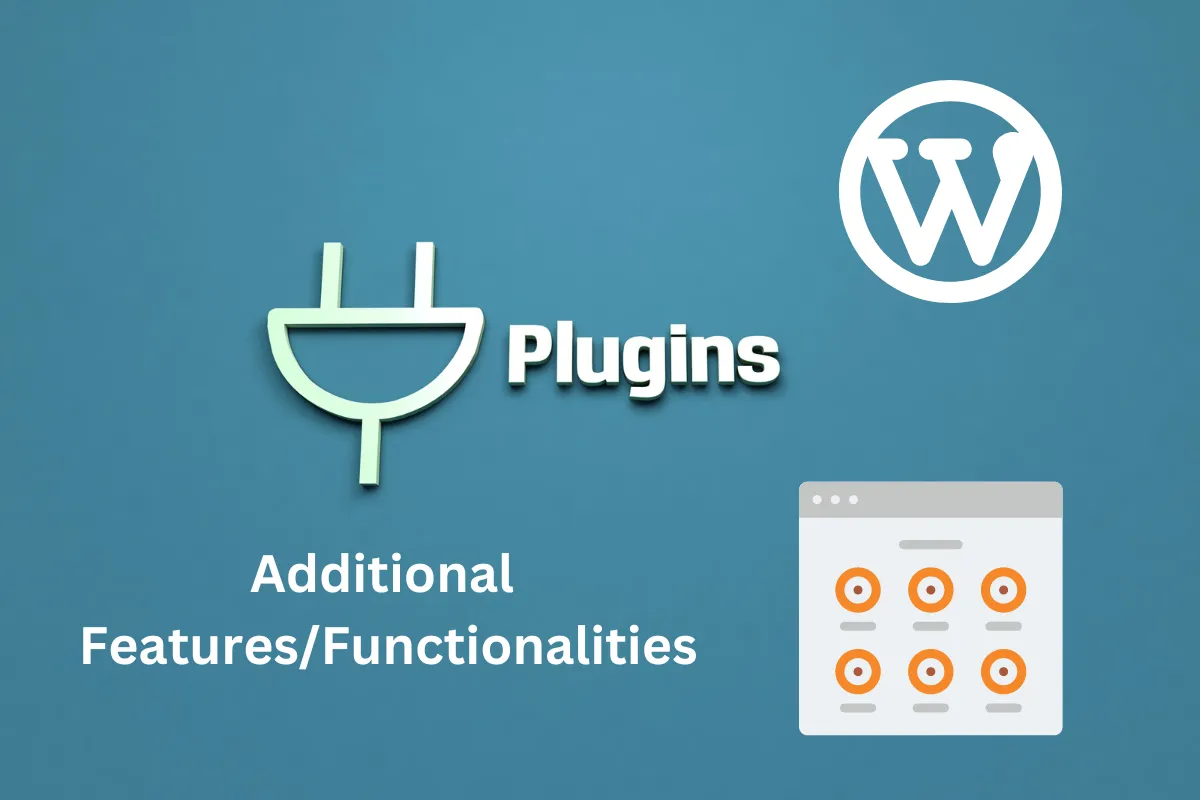
Let’s embark on this journey to comprehend and unlock the potential of WordPress plugins.
What are wordpress plugins ?
Plugins are packages of code installed into a specific directory in your WordPress backend that inject your website with additional features or functionalities. Essentially, they are the extra seasonings that can spice up an otherwise plain WordPress website.
Each plugin is created with a unique purpose, tailor-made to meet specific needs. For instance, if you intend to build an online store to sell products or services on your website, you might need an e-commerce plugin to help set up your store and manage your inventory.

However, it’s crucial to remember that plugins are there to supplement your website. If you don’t require a particular feature, there’s no need to install the corresponding plugin. A well-curated selection of plugins, based on your unique needs, can result in a lean, efficient, and highly functional website that perfectly aligns with your business objectives.
How Do WordPress Plugins Work?
At their core, WordPress plugins are essentially coded solutions designed to meet specific needs. These chunks of code, primarily written in PHP, seamlessly integrate with WordPress’s core functions to enhance your website’s capabilities.
From the us normal users, using WordPress plugins is straightforward. You’ll find a “Plugins” section within your WordPress dashboard, where you can manage your existing plugins or add new ones. Click on “Add New” and you’ll be presented with a vast library of available plugins, each with its unique features and functionality.

Once installed, these plugins interact with your website, modifying or enhancing certain aspects based on their coded instructions. Whether it’s an SEO plugin improving your site’s search engine rankings or a security plugin protecting your site from hackers, each WordPress plugin works tirelessly behind the scenes to optimize your website’s performance.
It’s important to remember, however, that not all plugins are created equal. As they are developed by various authors, their quality and compatibility with your specific WordPress version can vary. So it’s always a good practice to check reviews, ratings, and update history before installing a plugin.
Choosing the Right WordPress Plugins
Identifying the right WordPress plugins begins with understanding your website’s needs. Think about the features or functions you feel are missing from your WordPress website. Do you need a more robust page builder? An SEO tool? A contact form? Once you’ve identified your needs, you can start your search for the perfect plugin.
The WordPress Plugin Directory is a treasure trove of tools waiting to be discovered. With thousands of options available, you must approach your search strategically. Here’s a few tips on how to choose the right plugins:
- Identify your needs: This is the first step. Understand the specific functions you want to add to your website and look for plugins that provide these functionalities.
- Check the reviews and ratings: A plugin with positive reviews and high ratings is likely to be reliable. Reviews can also give you insights into the plugin’s performance and the quality of customer support offered by the developer.
- Consider the number of active installations: A high number of active installations often indicates a plugin’s reliability and performance. It suggests that many others have found the plugin useful and trustworthy.
- Evaluate the plugin’s update history: Regular updates are a good sign that the developer is active and committed to maintaining the plugin. Frequent updates also mean that the plugin is more likely to be compatible with the latest version of WordPress.
- Try before you commit: Many plugins offer free versions or trials. Take advantage of this to see if the plugin meets your needs and is easy to use.

Remember, while plugins can enhance your site’s functionality, having too many can slow down your site. Always opt for quality over quantity.
Most Commonly Used Plugins in WordPress
In the vast world of WordPress, you’ll find a multitude of plugins each offering unique functionalities. Some are designed to optimize your SEO, others to speed up your website, and some can even transform your site into a full-fledged e-commerce store. Let’s explore some of the most commonly used plugins in WordPress:
- Elementor: This is one of the most popular page builder plugins, providing users with a straightforward, drag-and-drop interface to design stunning web pages. It also offers a host of pre-made templates for faster design.
- WooCommerce: For online businesses, WooCommerce is a go-to choice. It’s a comprehensive e-commerce plugin that includes everything you need to set up, manage, and run an online store.
- Yoast SEO: This is one of the most effective SEO tools available in WordPress. It helps users optimize their web pages for search engines, offering features like keyword tracking, readability checks, and more.
- W3 Total Cache or WP Rocket: Speed is vital for retaining visitors and improving SEO. These plugins help improve your site’s performance by caching pages and compressing files.
- Template Kits (like Templately, Starter Templates, and Envato Elements): These plugins offer a wide range of templates and blocks, simplifying the process of designing attractive web pages.
- All-in-One WP Migration: This plugin helps users export their WordPress site to a new location with a drag-and-drop into WordPress.
- WPForms: As one of the best WordPress contact form plugins, WPForms allows you to create beautiful contact forms, feedback form, subscription forms, payment forms, and other types of forms for your site in minutes.
These are just a few examples. The WordPress plugin directory hosts thousands of plugins catering to just about any need you might have for your site. At WP Site Makers, we can help you choose and integrate the right plugins to enhance your website’s functionality and performance. Remember, it’s about choosing the right tool for your specific needs.
Potential Risks of Using Plugins

While plugins can greatly enhance the functionality of your WordPress website, they also come with potential risks. Let’s explore some of these risks:
- Security Vulnerabilities: WordPress plugins can serve as a backdoor for hackers if they’re poorly coded or not regularly updated. Some plugins might have hidden malicious code that can harm your website or steal sensitive information. This is why it’s crucial to only use plugins developed by reputable companies and ensure they’re regularly updated.
- Performance Issues: Some plugins can significantly slow down your website. Heavy plugins can add extra load time to your site, negatively affecting user experience and SEO. Always look for lightweight plugins that are optimized for speed.
- Compatibility Issues: Not all plugins play well with each other or with certain themes. In some cases, installing a new plugin might break your site or cause other plugins to malfunction.
So, how do you mitigate these risks?
- Always download plugins from reputable sources, preferably the WordPress plugin directory.
- Read the reviews and check the ratings of the plugin. Other users’ experiences can give you a good sense of what to expect.
- Ensure that the plugin is regularly updated. This not only shows that the developer is active, but it also means that any security vulnerabilities are more likely to be patched quickly.
- Always have a backup of your site before installing a new plugin. This way, you can restore your site if something goes wrong.
At WP Site Makers, we can guide you through this process, helping you select secure, high-performing plugins that meet your specific needs while reducing potential risks. Remember, the right plugin can make a world of difference for your website, but it’s essential to use them wisely.
Conclusion
Understanding WordPress plugins is key to leveraging the vast potential that the WordPress platform offers. From enhancing your website’s functionality, improving its aesthetics, to bolstering its security, plugins are pivotal tools in the WordPress ecosystem. However, with great power comes great responsibility. Knowing how to choose and use plugins wisely helps mitigate potential risks and ensures a robust, secure, and high-performing website.
At WP Site Makers, we understand the ins and outs of WordPress plugins, and we’re always here to help you navigate this dynamic landscape. Whether you’re looking to optimize your website’s performance, boost its SEO, or create a more engaging user experience, there’s a plugin for that, and we can help you find it. Remember, your website is more than just an online presence; it’s a powerful tool that, with the right plugins, can help your business or portfolio shine.
Ready to harness the power of WordPress plugins? Reach out to us today, and let’s start building a more powerful, dynamic, and engaging website together!



Pingback: Is WordPress Dynamic or Static? Breaking Down the Differences – WordPress Site Makers
Pingback: What are page builders in WordPress – WordPress Site Makers
Pingback: Under the Hood of WordPress: What It’s Made Of – WordPress Site Makers