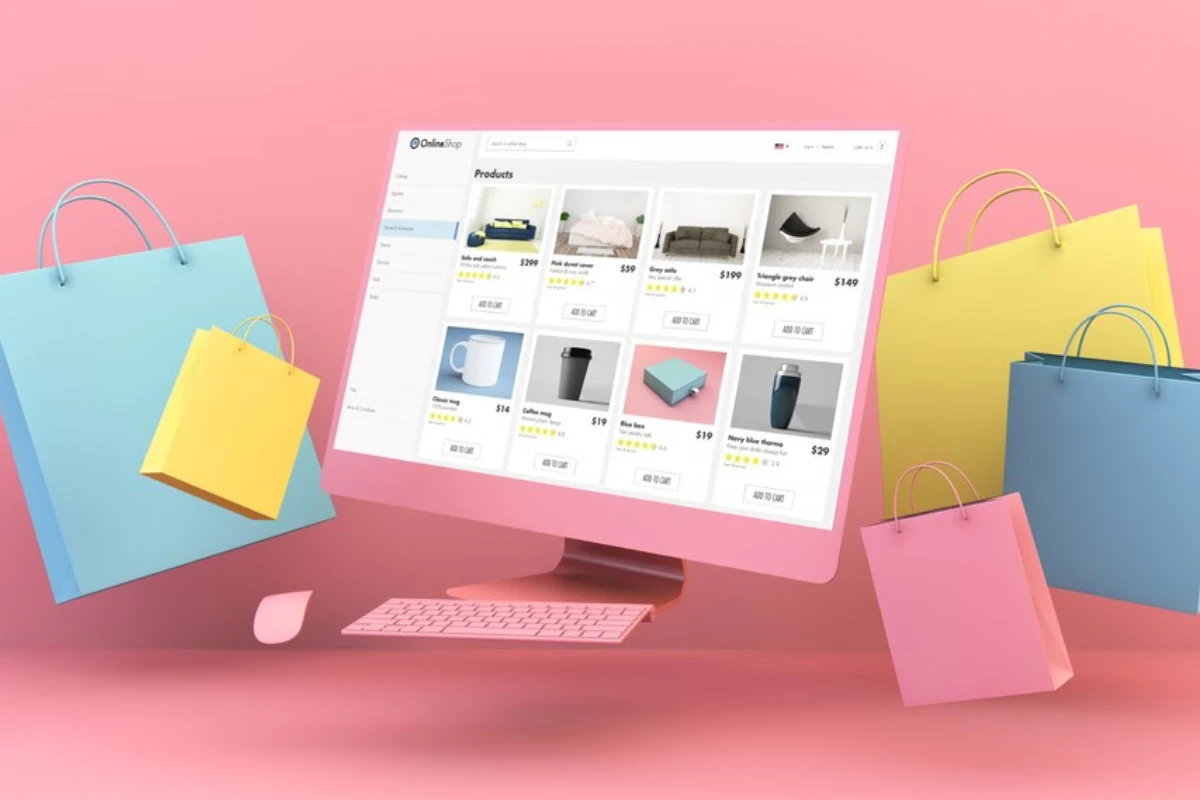
WordPress, traditionally recognized as a versatile Content Management System (CMS), has expanded its horizons into the e-commerce realm, thanks in large part to the WooCommerce plugin. This powerful tool has transformed countless WordPress sites into fully-fledged e-commerce platforms, equipping them with features like product management, shopping carts, checkout processes, and integrated payment gateways.
While WordPress indeed presents a viable solution for online businesses, its suitability largely hinges on factors like the nature of your business and your budget constraints.
In this post, we’ll delve deeper into the pros and cons of using WordPress for e-commerce to help you make an informed decision.
Understanding WordPress and E-commerce
WordPress, originally designed as a blogging platform, has undergone significant transformation over the years, morphing into a robust CMS capable of handling a myriad of website types. Central to its foray into the e-commerce sector is WooCommerce.
WooCommerce is more than just a plugin—it’s a comprehensive e-commerce solution integrated seamlessly into WordPress. By installing and configuring WooCommerce, users can transform their WordPress websites into dynamic online stores, capable of selling both physical and digital products.
It offers functionalities ranging from product listings, inventory management, and shopping carts to payment gateway integrations and shipping options.
The evolution of WordPress, combined with tools like WooCommerce, underscores its adaptability and potential as a reliable platform for e-commerce businesses of various scales and complexities.
Advantages of Using WordPress for E-commerce
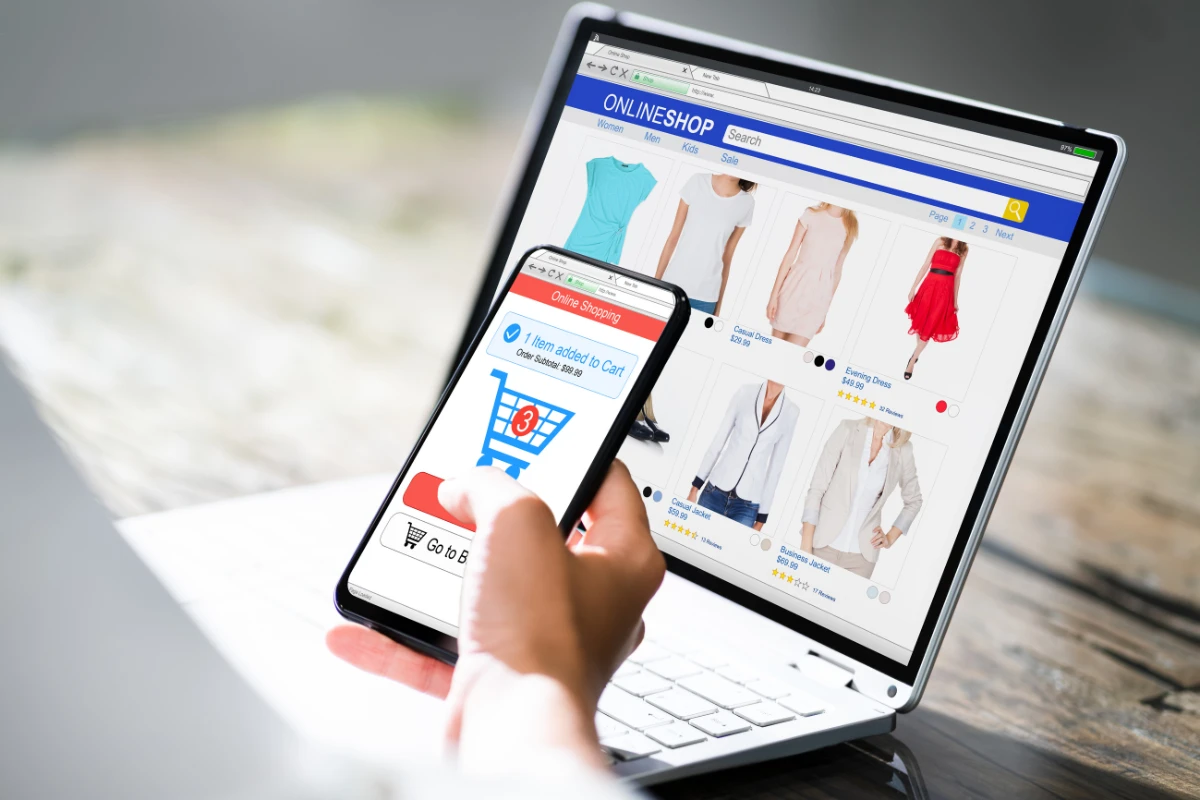
1. Flexibility:
WordPress stands out due to its inherent flexibility. Initially designed for blogging, its open architecture allows for endless customization using themes and plugins. Once WooCommerce is in the mix, the range of e-commerce-specific customizations you can achieve is vast.
From product layouts to checkout procedures, you can shape your store to match your vision. While there’s a learning curve involved, especially for beginners, the intuitive nature of WordPress ensures that with some time and exploration, the desired configurations become second nature.
2. Scalability:
Scalability is a critical consideration for growing businesses, and WordPress doesn’t disappoint. Numerous e-commerce giants, especially in sectors like IT and computer accessories, utilize WooCommerce-powered WordPress sites.
Their choice reflects confidence in the platform’s ability to manage extensive product listings, high traffic volumes, and sophisticated backend operations.
3. Cost-Effective:
WordPress, being an open-source platform, offers a cost advantage, especially for startups and SMEs. While there are costs associated with advanced themes, plugins, and hosting, the overall investment is often more affordable compared to dedicated e-commerce platforms like Shopify or BigCommerce.
4. SEO Friendly:
Out of the box, WordPress provides features optimized for search engines. When combined with SEO plugins and best practices, businesses have a higher chance of ranking on search engine results, driving organic traffic to their products.
5. Large Community:
One of the most compelling advantages of WordPress is its vibrant community. Being open-source, enthusiasts, developers, and businesses contribute to its ecosystem daily. This collective effort has resulted in extensive documentation, forums, tutorials, and solutions to almost any challenge one might face.
Limitations and Concerns of Using WordPress for E-commerce
1. Security:
While WordPress itself is a robust platform, its immense popularity makes it an attractive target for hackers. The security risks associated with WordPress are often due to the use of outdated versions, nulled plugins, or poorly coded themes and plugins. To maintain a secure site, it’s essential to keep the WordPress core, themes, and plugins updated.
Additionally, avoid using non-verified plugins or those without a good track record. Utilizing a specialized service, like WPSiteMakers, can also be invaluable in ensuring that your site remains uncompromised and protected.
2. Performance:
Performance isn’t inherently an issue with WordPress. However, a site can slow down if overloaded with numerous plugins, high-resolution images, or complex features.
While upgrading hosting plans can alleviate some performance issues, it’s vital to be judicious in choosing the plugins and themes. It’s also crucial to optimize images and use caching solutions to ensure smooth site operation, especially during traffic surges.
3. Complexity:
WordPress is known for its flexibility, but with flexibility comes complexity. The vast array of options can be overwhelming for new users. While it does have a learning curve, the basics are generally straightforward. Over time, as one delves deeper into its features and functionalities, the complexities become more manageable.
For those feeling overwhelmed, seeking expert guidance from platforms like WPSiteMakers can significantly smooth out the process and provide clarity.
Key Considerations Before Choosing WordPress for E-commerce
1. Business Size & Needs:
WordPress, paired with WooCommerce, offers scalability. It’s suitable for businesses of all sizes, from small boutique stores to expansive online marketplaces. For smaller operations, its user-friendly interface and abundant templates make setup straightforward.
Larger businesses can appreciate the platform’s flexibility, allowing custom development tailored to specific operational needs. However, it’s crucial to assess whether the platform can handle your business’s unique demands and growth expectations.
2. Technical Expertise:
WordPress is celebrated for its user-friendliness, but diving into e-commerce requires a deeper understanding of the platform. There’s a learning curve involved, especially when you start to add more complex functionalities or optimize for performance. While many resources and tutorials are available, some might find it beneficial to have technical support or a dedicated team member familiar with WordPress e-commerce nuances.
3. Integration Needs:
One of WordPress’s standout features is its ability to integrate with a multitude of systems and third-party services. Whether it’s CRM systems, email marketing platforms, payment gateways, or even third-party logistics solutions, there’s likely a plugin or API available.
However, it’s essential to map out the integrations your business requires and verify that they can be seamlessly implemented within the WordPress ecosystem. Compatibility and integration testing will ensure your e-commerce operations run smoothly.
Alternatives to WordPress for E-commerce
1. Shopify:
Perhaps one of the most user-friendly platforms out there, Shopify is a dedicated e-commerce solution. It’s a hosted platform, which means you don’t have to worry about web hosting. With its drag-and-drop interface, setting up a store is straightforward. It offers integrated payment solutions and a range of e-commerce-specific themes.
However, while customization is possible, it might not be as extensive as WordPress. There’s also a monthly fee, which might be a consideration for startups or smaller businesses.
2. Magento:
Owned by Adobe, Magento is a powerhouse when it comes to e-commerce capabilities. It’s best suited for medium to large businesses given its extensive features and scalability. The platform offers high levels of customization, but this often requires a deeper technical know-how. Magento is open-source, like WordPress, but there’s also a paid version with additional features and support.
3. BigCommerce:
BigCommerce is another hosted e-commerce solution. It’s known for its robust built-in features, which can reduce the need for additional apps or plugins. With various themes and a focus on scalability, it’s a solid choice for growing businesses. However, some users might find its backend less intuitive than Shopify’s.
4. Wix eCommerce:
Wix is primarily known as a website builder, but it also offers e-commerce capabilities. It’s simple to use with a drag-and-drop editor, making it suitable for those new to the online selling scene. However, for larger businesses or those looking for more complex functionalities, it might not be the ideal solution.
Each platform has its strengths and potential limitations. Your choice should hinge on your business’s specific needs, your budget, and your technical expertise.
While WordPress with WooCommerce offers flexibility and a vast community, these alternatives also hold their own in the ever-expanding world of e-commerce. It’s worth exploring multiple platforms or consulting experts, like the team at WPSiteMakers, to find the perfect fit for your business.
Conclusion
Choosing the right platform for your e-commerce venture is paramount. While WordPress, with the assistance of WooCommerce, offers flexibility, cost-effectiveness, and a vast community, it comes with its set of concerns such as security and potential complexity. However, these concerns can be managed with proper care and attention to detail.
Alternatives like Shopify, Magento, and others each present their own set of advantages and potential drawbacks. Your ultimate decision should be anchored on your business size, technical expertise, budget, and specific requirements.
Remember, it’s not just about picking a platform; it’s about ensuring that the chosen platform aligns perfectly with your business vision and operational needs. For those leaning towards WordPress, expert guidance, like the one provided by WPSiteMakers, can be invaluable. Their expertise in setting up, optimizing, and managing WordPress e-commerce sites can ensure you leverage the platform’s full potential while mitigating potential challenges.
Choosing wisely today can set the foundation for your e-commerce success tomorrow.
