WordPress powers over 40% of all websites on the internet today. That’s an incredible statistic, but what’s more impressive is the technology and community that underpin this powerful content management system (CMS). Understanding what’s ‘under the hood’ of WordPress can enhance your ability to build, manage, and optimize your site. It provides a foundation that enables you to troubleshoot issues, make informed choices about themes and plugins, and communicate more effectively with developers and other WordPress professionals. This article dives into the core components that make WordPress tick, offering you a peek into the engine of this popular CMS
What is WordPress? (A Brief Overview)
WordPress is like a DIY kit for building your website, allowing beginners and non-coders to construct their own online “house” without knowing all the technicalities behind it. WordPress is a Content Management System (CMS), providing users with pre-designed elements to shape their websites. Picture it as a puzzle with pieces you just fit together to form the perfect picture—your unique website.

Behind the simplicity lies a complex architecture, but as a user, you don’t need to understand all the coding and technical aspects behind the scenes. It’s all designed to be user-friendly. However, if you’re a developer or have a bit of technical knowledge, you have the flexibility to change things from the back end. But for most users, the beauty of WordPress lies in its simplicity and user-friendliness.
The Core Components of WordPress
When you build a website with WordPress, you’re interacting with a beautifully designed user interface. But under the hood, several key technologies come together to create the powerful, flexible system that is WordPress.
PHP: The Backbone of WordPress
PHP is the server-side scripting language that WordPress is built on. It’s responsible for everything you can do in WordPress. Whenever you install a plugin, create a new post, or modify your theme, PHP is working behind the scenes, making it all possible.
MySQL: Storing and Retrieving Data
To handle all the data your website needs — from blog posts to user information — WordPress uses MySQL. MySQL is a database management system, which means it stores all your website data and makes it easy for your website to retrieve and use that data when needed. When a visitor lands on your website and clicks on a blog post, MySQL fetches the requested data and displays it for your visitor.
HTML, CSS, and JavaScript: Structuring and Styling
While PHP and MySQL are busy behind the scenes, HTML, CSS, and JavaScript are the stars of the front end — what your website visitors actually see. HTML structures your website, creating headers, paragraphs, links, and more. CSS makes everything look good, defining colors, fonts, layouts, and other style elements. Finally, JavaScript adds interactivity, powering things like image sliders, form validations, and responsive menus.
Plugins and Themes: Enhancing Functionality and Appearance
Beyond these core technologies, WordPress leverages plugins and themes to offer even more functionality and customization options. Plugins are bits of PHP code that extend what your WordPress website can do, while themes define the overall look of your site, including layout, color schemes, fonts, and more.
With all these elements working together, WordPress provides a robust and flexible platform for building your website.
WordPress Directory Structure: A Walkthrough
The WordPress directory structure is organized logically to manage the platform’s many files and directories. While you don’t necessarily need to understand all the details to use WordPress effectively, a basic familiarity can be helpful, especially if you want to troubleshoot issues or modify certain aspects of your site. Here’s a brief overview:
Accessing the Directory Structure
To view and access these files, you will typically use an FTP (File Transfer Protocol) client. This is a type of software that allows you to connect to your website’s server and directly manage its files. You can access this through your hosting account, which will usually have its own integrated FTP client, or by using a third-party client.

Root Directory
Once you’ve connected via FTP, you’ll see the root directory, which contains several important WordPress files, including:
- wp-config.php: This critical file contains your website’s base configuration details, such as database connection information.
- .htaccess: This file enables you to control how Apache (your server software) interacts with your site. It’s commonly used for permalinks.
- wp-content: This is arguably the most important directory for users, as it houses your themes, plugins, and uploads.
WP-Content
Diving deeper, the wp-content directory contains three main subdirectories:
- Plugins: As the name suggests, this is where WordPress stores all the plugins you install.
- Themes: This is where all your themes are stored.
- Uploads: This directory contains all media files you’ve uploaded through the WordPress admin area. The files are typically organized into year and month based directories.

WP-Includes
The wp-includes folder houses the majority of the WordPress core files. This includes many PHP files that make WordPress work. Most users will never need to interact with these files directly.

Understanding this structure can give you a clearer idea of where different types of files are kept, how WordPress organizes content, and where to go to make certain changes if needed. But remember, always take care when making changes directly to WordPress files – a misplaced character or accidental deletion can cause significant problems. Always make sure you have a recent backup of your site before making changes.
The WordPress Community: Contribiting to the Platform’s Growth
The WordPress community is a global network of developers, designers, users, and supporters. It is a collaborative space where people from all walks of life come together to contribute to WordPress’s growth, evolution, and improvement. They work tirelessly to create a platform that is feature-rich, user-friendly, secure, and optimized for search engines.
WordPress being an open-source platform, thrives because of the collective efforts of these contributors. They add new features, develop themes and plugins, report bugs, and continually improve security measures. This dynamic, constantly evolving nature of WordPress is what makes it the most popular CMS worldwide.
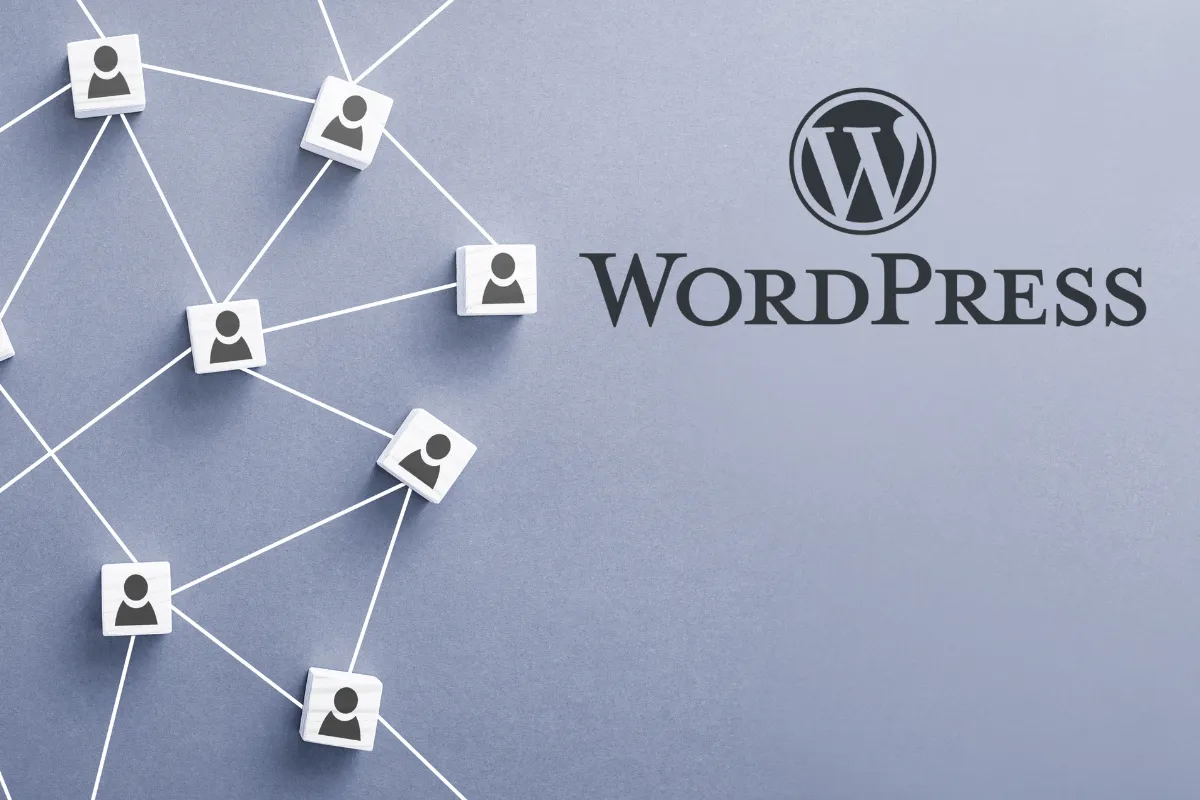
In addition to these technical contributions, the community also plays a significant role in supporting WordPress users. There are numerous online forums, tutorials, and resources available, providing assistance to both beginners and experienced users alike. This collaborative spirit embodies the core philosophy of WordPress: democratizing publishing for everyone, regardless of their technical skill level.
Indeed, the strength of WordPress lies not just in its robust features and flexibility, but also in the vibrant, diverse community that supports and propels it forward. Their commitment and passion for WordPress ensure that the platform will remain at the forefront of the digital publishing space for years to come.
Conclusion
WordPress, as we’ve seen, is a comprehensive and robust platform. It’s not just a mere tool for creating websites; it’s a well-oiled machine with intricately linked components and a vibrant, ever-growing community backing it.
Understanding the underlying mechanisms of WordPress not only equips you with better knowledge as a user but also allows you to appreciate the complexity and elegance of this powerful platform. Whether you’re just starting out or a seasoned user, this insight can help you harness the full potential of WordPress for your digital needs.
Remember, at WPSiteMakers, we are always ready to assist you in your journey with WordPress, providing you with the resources and services you need to create, manage, and grow your website. Reach out to us anytime you need assistance.
