Redesigning your WordPress website can breathe new life into your online presence. It’s often a necessary step when something feels off, perhaps when the site has become sluggish or it no longer aligns with your company’s vision. A fresh design can invigorate your brand and improve user experience.
However, every transformation comes with its set of challenges. Jumping into a redesign without being fully prepared can lead to even bigger problems down the line. There’s a maze of potential pitfalls that one can easily fall into.
From overburdening your site with plugins to overlooking key design aspects, there are common mistakes that can derail your redesign efforts. In this post, we’ll dive into those critical errors, ensuring your redesign project is set up for success from the get-go.
1. Ignoring Mobile Design

It’s easy to get caught up in the allure of perfecting your website’s desktop version. Focusing on every pixel, adjusting padding, margins, and ensuring the content layout is just right can be consuming.
In this process, many often forget a critical counterpart: the mobile design. One of the mistakes I’ve made in the past, and which many fall into, is dedicating immense effort to the desktop layout and sidelining the mobile view.
Switching to mobile design isn’t just about reducing font sizes or adjusting titles. It’s a comprehensive approach that might require hiding specific elements or modifying the structure to be more touch-friendly.
And there’s a weighty reason for this. Roughly 80% of users are likely to access your site via mobile devices. If your website isn’t mobile-optimized, you’re potentially alienating a vast majority of your audience.
Moreover, Google has recognized the dominance of mobile browsing with its ‘mobile-first indexing.’ Ensuring your site is mobile-friendly isn’t just about user experience anymore—it’s essential for your SEO rankings too. By neglecting mobile design, you risk sinking in search engine results and missing out on significant traffic.
2. Changing URLs Without Redirects
A website redesign often brings with it the temptation to restructure URLs for clarity or aesthetic reasons. Maybe you want shorter URLs or perhaps you’re rebranding and need to change some page names. While this might seem like a small detail in the grand scheme of things, it carries significant implications.
When you change a URL without setting up a redirect, you essentially break the link between the content that search engines have indexed and the new location of that content on your site. This means that any SEO value, like backlinks pointing to the old URL, is lost, leading to potential drops in search rankings. And if users have bookmarked the old URL? They’ll hit a dead end, which isn’t ideal for user experience.
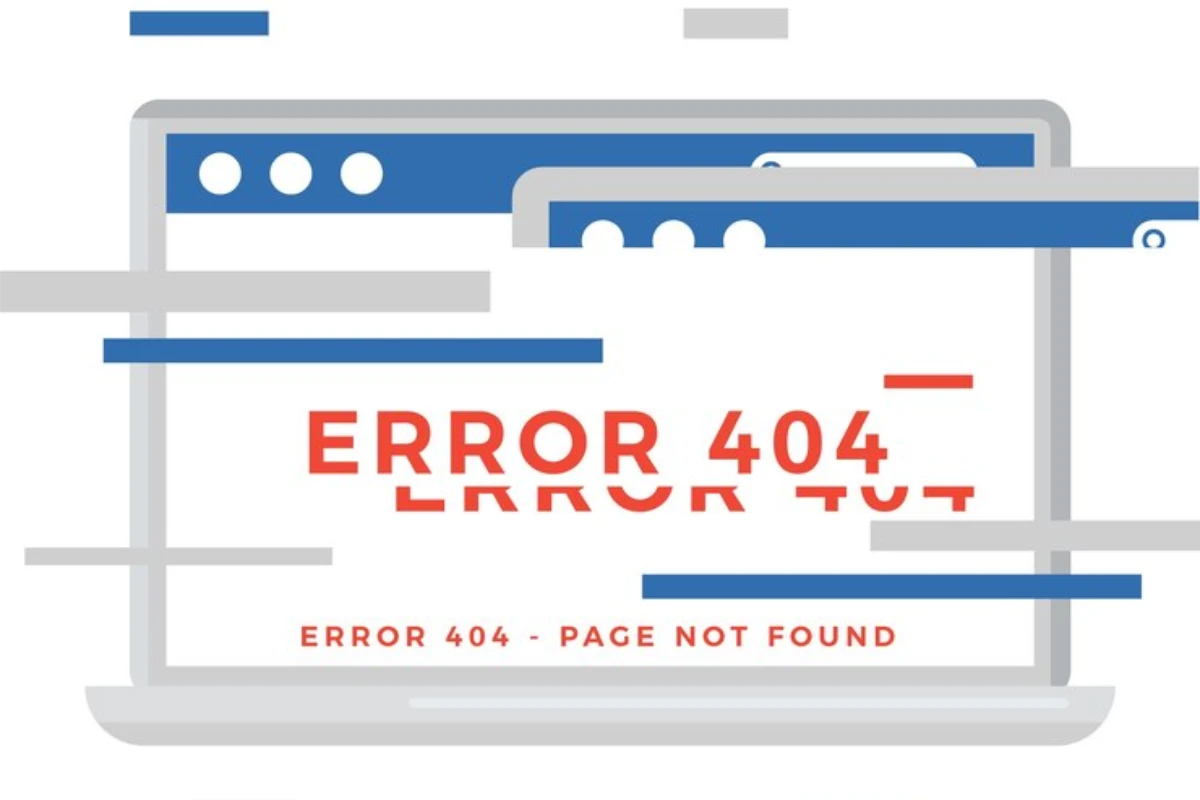
For those who are new to this, there are tools to help. The ‘301 Redirects’ plugin, for instance, is a popular solution for WordPress users to easily set up these redirects. But, if you have a grasp on the backend workings of your site or have some technical knowledge, you might not even need a plugin.
You can set up redirects manually through your site’s .htaccess file or server settings. However, always ensure to test any changes to ensure you’ve achieved the desired effect without unintended consequences. After all, a misstep can cost you valuable traffic and credibility.
3. Overloading with Plugins

It’s understandable that when redesigning a WordPress website, you’d want to harness various functionalities to make it more robust. However, a trap that many fall into is the temptation to overload their sites with plugins. While these tools can be immensely helpful, excessive use can be counterproductive.
Performance Slowdown: Each plugin, no matter how small, takes up server storage and utilizes resources to function. When you have multiple plugins running simultaneously, it can drastically slow down your website. From my personal experience, I always maintain a rule of thumb: no more than 20 plugins for a single site.
Remember, the weight of plugins can bog down your site’s performance, making the user experience laggy and frustrating . Here you can know what is the optimal number of plugins needed .
Security Risks: Plugins, especially those that aren’t regularly updated or come from dubious sources, can pose a significant security risk. The more plugins you have, the more doors you potentially open for cyber attackers.
Unnecessary Functionalities: A common misconception is that the more plugins, the better. However, many plugins offer a myriad of functionalities, out of which you might only need one. This means your site is loaded with excess features that serve no real purpose.
A Practical Solution: Instead of relying solely on plugins, consider investing in a PHP developer who can custom-build functionalities/light plugins tailored to your site’s needs. This way, you can ensure that your website remains lightweight and resource-efficient, providing only what’s genuinely necessary.
Not Optimizing Images: A Surefire Way to Slow Your Site Down
The role of visual media in website design cannot be overstated. Vibrant images and compelling videos captivate users and elevate your content. But with great visuals comes the responsibility of ensuring they don’t hamper your website’s performance.
Understanding Image Load: When someone visits your website, every element – from text and CSS to images and videos – needs to be downloaded to their device. While text and styles are lightweight, images can be the proverbial ‘elephants’ in the room. Imagine your page has 10 images, each being around 1-5MB. That’s a lot of data to download, and it can significantly slow down the page load time, affecting both user experience and SEO rankings.
The Fear of Compression: The solution seems simple on the surface: just compress those images, right? However, many hesitate due to the fear of losing image quality. This is where modern technology comes to our rescue.
Enter WebP: WebP is a modern image format that provides superior lossless and lossy compression for images on the web. By converting your images to WebP, you can achieve smaller file sizes without sacrificing quality, ensuring your website remains both visually stunning and lightning-fast.
If you haven’t explored this format yet, now’s the time. Optimizing your images isn’t just about keeping the site running smoothly, it’s about delivering the best possible experience to your visitors.
5. Skipping User Testing
Redesigning is more than just a visual overhaul; it’s about ensuring your WordPress site functions seamlessly for your users. However, a common pitfall many fall into is bypassing user testing.
Importance of getting real user feedback:
Your perspective, while crucial, isn’t the only one. Real users can spot issues you might miss and offer a fresh viewpoint on the site’s navigation and functionality. Their genuine feedback is a key component to refining and enhancing the user experience.
Potential issues missed without proper testing:
Imagine launching your redesigned site only to find broken links, non-responsive buttons, or the dreaded 404 errors on vital pages. These technical glitches can frustrate users and tarnish your site’s reputation. Testing every element with real users helps mitigate these risks, ensuring your site not only looks good but works perfectly too.
6. Not Setting Up a Staging Environment
The Perils of Live Website Edits
Venturing into website redesign without setting up a staging environment is akin to walking a tightrope without a safety net. Here’s a breakdown of why it’s crucial:
Risking the Live Experience: When you make direct changes to a live website, you’re essentially experimenting in real-time. If something goes wrong — say, a plugin conflicts or a theme update crashes — your website visitors face the brunt of it. This can result in lost sales, reduced user trust, and a tarnished brand reputation.
No Room for Trial and Error: One of the major advantages of a staging environment is the freedom it offers to test out new designs, plugins, or features. Without it, you’re committing to every change, with no room to test, adjust, or revert without potential consequences.
Potential Data Loss: If a change negatively affects your website’s database, and you don’t have backups or a staging site, you risk losing vital data. This could be anything from user information, order histories, or content updates.
In essence, not setting up a staging environment can be a costly oversight. It’s always safer to clone your site, make changes in a protected environment, test thoroughly, and then push those changes live. This approach ensures that your website remains functional, user-friendly, and free from unnecessary glitches
7. Ignoring SEO Considerations
Importance of Meta Descriptions, Title Tags, and Structured Data:
Meta descriptions, title tags, and structured data play crucial roles in helping search engines understand and rank your website. When properly optimized, these elements can significantly enhance your site’s visibility, driving more organic traffic. During a redesign, if these elements are overlooked or improperly set, it could adversely affect your site’s SEO performance.
The Pitfall of Not Considering SEO in the Redesign Process:
A site redesign is not just about aesthetics; it’s also about functionality and SEO. Not integrating SEO considerations into your redesign can lead to a decline in search rankings, decreased organic traffic, and a potential loss in revenue. Always ensure that SEO is at the forefront of your redesign strategy to maintain and even improve your online visibility.
8. Neglecting Website Backups

The Potential Loss of Data:
Imagine spending countless hours on your website, only to lose all your data due to a redesign error. This nightmare scenario is why backups are essential. Before implementing any significant changes, always ensure you have a recent backup of your site.
Importance of Regular Backups, Especially Before Major Changes:
Regular backups act as a safety net. In the unpredictable world of web development and design, things can go wrong. Regular backups ensure that you always have a fallback, preserving your data and hard work. Especially before major site overhauls, a backup can be the difference between a smooth transition and a stressful disaster.
Conclusion
Redesigning your WordPress site can be an exciting journey, breathing new life into your online presence. However, as we’ve discussed, there are several pitfalls to be wary of. From ensuring mobile optimization to the intricacies of SEO, every detail matters.
At WPSiteMakers, we understand the nuances of WordPress redesigns and are committed to helping you navigate these common mistakes. Remember, the goal is not just to have a visually appealing site but also one that performs flawlessly, ranks well, and provides an exceptional user experience. Avoid these common missteps, and you’ll be well on your way to a successful website redesign. Trust in experts like us at WPSiteMakers to guide you through the process seamlessly.
