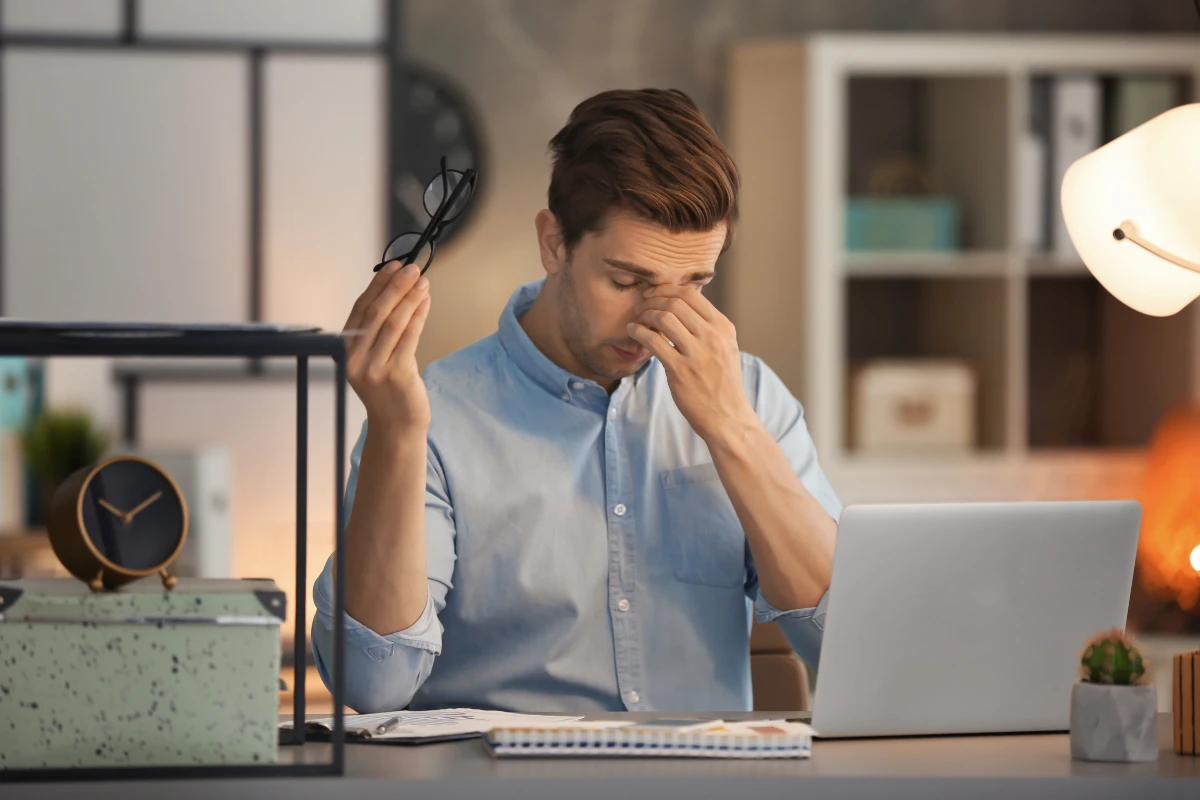WordPress stands tall in the digital landscape, known for powering a vast number of websites, ranging from personal blogs to expansive e-commerce platforms. Its reputation for versatility and robustness is well-earned, making it a favorite for many seeking to establish their online presence.
However, for every passionate advocate of WordPress, there’s someone feeling overwhelmed by its interface and capabilities. To newcomers or those unfamiliar with website design, WordPress might appear as a maze – intricate, puzzling, and a bit daunting.

In this post, we’ll dive into these common concerns, dispelling myths and highlighting the user-friendly facets of WordPress. Our aim? To show that, with the right perspective and guidance, WordPress can indeed become more ally than adversary.
Reasons People Find WordPress Intimidating:
1. Complex Interface: For many first-time users, encountering the WordPress dashboard is akin to a pilot seeing an airplane’s cockpit for the first time: buttons everywhere and a flurry of options. It’s a common reaction to feel overwhelmed. But just like any intricate system, with time and exposure, what initially seems chaotic soon becomes familiar and navigable. Remember the first time you tried to ride a bicycle? It likely felt impossible, but with practice, it became second nature. The WordPress dashboard is much the same; it just requires a bit of patience and exploration.
2. Too Many Options: WordPress boasts a vast ecosystem of plugins, themes, and settings. The multitude of choices can indeed feel overwhelming. However, the beauty of WordPress lies in its flexibility and adaptability. You don’t need to know everything right off the bat. Start with the basics. Learn how to add pages and posts, and how to make simple customizations. As you grow more comfortable, you can delve into the more advanced options at your own pace.
3. Fear of Breaking the Site: The thought of unintentionally crashing a website can be daunting. It’s a genuine concern, especially when you’ve poured hours into its design and content. However, WordPress has built-in mechanisms like revision histories and the ability to restore previous versions. Additionally, with regular backups (a recommended best practice for any website owner), you’ll always have a safety net, ensuring your site’s integrity remains intact. Moreover, you can have a safe staging environment that you can build on without affecting the live website.
4. Security Concerns: With its popularity, WordPress has become a common target for hackers. But its prominence isn’t an inherent security flaw. It’s vital to keep WordPress, and its plugins and themes, updated. With strong passwords, reputable security plugins, and regular site checkups, WordPress is as secure as any other leading platform.
5. Technical Challenges: While WordPress is designed to be user-friendly, it does have its technical aspects. Delving into PHP or database management can feel overwhelming. Yet, the vast WordPress community offers countless tutorials, forums, and resources. With persistence and a willingness to learn, these challenges can be readily overcome.
Understanding these concerns is the first step to demystifying WordPress. With the right approach and resources, what initially seems intimidating can quickly become an empowering and creative tool in your digital arsenal.
Common Myths About WordPress:
1. Only for Techies: One prevailing myth about WordPress is that you need to be a tech whiz to use it. While it’s true that having a technical background can help in some advanced aspects, WordPress is fundamentally designed to be user-friendly. With its intuitive interface, numerous guides available online, and a supportive community, even those with minimal tech experience can build and maintain a website. Like many things in life, you don’t need to be an expert from day one – learning as you go is entirely feasible.
2. It’s Just for Bloggers: Initially, WordPress might have gained fame as a blogging platform, but it’s evolved significantly over the years. Today, WordPress powers various websites, from personal portfolios to sophisticated e-commerce platforms and even large news outlets. With the plethora of themes and plugins available, its adaptability is truly vast. Whether you’re aiming for a blog, an online store, or a company website, WordPress can handle it all.
3. Not Secure: The notion that WordPress is inherently insecure is a widespread misconception. In reality, any platform, application, or system can be susceptible to attacks if not properly maintained and secured. It’s not WordPress itself that’s the issue but often the lax security practices of users. By ensuring strong passwords, keeping WordPress and its plugins updated, using reputable security plugins, and regularly backing up, you can maintain a robustly secure website on the platform. Remember, cybersecurity is not just about the platform; it’s about the practices
Overcoming the Fear:
1. Starting Simple: One of the most effective ways to confront and overcome a fear is to face it head-on. With WordPress, this means starting with the basics. Before diving deep into its myriad functionalities, begin by understanding its core features. Create a simple post, upload an image, or adjust a theme. As with many skills in life, the more you familiarize yourself with it, the more comfortable and confident you become. Remember, every expert was once a beginner.

2. Utilize Resources: There’s an abundance of resources available for WordPress users. From detailed online tutorials to active forums, there’s a vast community willing to help newcomers. If you’re unsure about a feature or face a hurdle, chances are someone else has been there before and there’s a solution or guide available. Leveraging these resources not only helps you tackle challenges but also accelerates your learning curve.
3. Backup Regularly: One major concern many have is the fear of breaking their website. This is where the importance of regular backups comes into play. By ensuring that you have recent backups of your site, you can experiment and make changes without the constant fear of irreversible mistakes. Knowing that you can restore your site to a previous state can be a significant confidence booster.
4. Security Measures: Addressing concerns about security, it’s crucial to know that several measures can significantly bolster the security of a WordPress site. From using strong, unique passwords to installing reliable security plugins, there are ways to protect your website. By familiarizing yourself with and implementing these best practices, you can alleviate many of the fears associated with potential vulnerabilities.

Embracing the unknown can indeed be daunting, but with the right mindset and resources at hand, any fear can be conquered. By taking proactive steps and adopting a mindset of continuous learning, you can master WordPress and utilize it to its fullest potential.
How WPSiteMakers Can Help:
1. Simplifying the Process: At WPSiteMakers, we understand that the vast landscape of WordPress can be intimidating. That’s why we’ve tailored our services to streamline the setup process for you. Whether you’re launching a new website or migrating an existing one, our team ensures that the transition is smooth. Furthermore, with our periodic maintenance services, you don’t have to worry about updates or technical glitches. We handle everything so you can focus on creating content and growing your online presence.
2. Expert Guidance: Feeling lost or overwhelmed? Our team of experienced WordPress professionals is here to guide you. With WPSiteMakers, you’re never alone in your WordPress journey. From selecting the right theme to optimizing your site for search engines, we provide expert advice every step of the way. Plus, with our responsive support system, any questions or concerns are addressed promptly, ensuring you always have clarity and peace of mind.
3. Ensuring Security: One of the major apprehensions users have about WordPress is security. At WPSiteMakers, we prioritize the safety of your website. Utilizing top-tier security plugins and regularly monitoring for vulnerabilities, we ensure your website remains fortified against potential threats. Our routine backups also mean that your data is always safeguarded, giving you an extra layer of protection and comfort.
In conclusion, while WordPress might seem daunting initially, with the right partner by your side, navigating its intricacies becomes straightforward. WPSiteMakers is committed to demystifying WordPress for you and ensuring you reap all its benefits without any of the associated stress. Let us be your compass in the world of WordPress, guiding you towards success.
Conclusion:
WordPress, the world’s leading content management system, offers unparalleled flexibility and functionality, making it the preferred choice for millions of websites. However, its vastness can sometimes be its own stumbling block, causing apprehension among new users. It’s crucial to remember that like any tool, it’s about how you use it and the resources you have at hand.
Overcoming the initial intimidation factor is all about perspective, proper guidance, and taking the journey step-by-step. By breaking down myths, equipping oneself with knowledge, and leveraging support from experienced teams like WPSiteMakers, any user can transform their WordPress experience from daunting to empowering.
In the end, the beauty of WordPress lies in its adaptability and the vast community ready to help. Embrace the learning curve, seek the right assistance, and soon, the platform that once seemed scary will open up a world of digital possibilities right at your fingertips.