Your goal has always been to build a clean, fresh, and optimized WordPress website, whether it’s for your startup or a redesign of your existing site. However, you find yourself unsure of where to begin and are curious about the time it takes for a beginner to learn WordPress.
The question at hand is, how many days does it take to learn WordPress? The quick answer is that you can learn the basics of WordPress in a week, enabling you to construct an optimized and attractive website for your startup or business. In the following section, we will delve into the details of how exactly the learning process unfolds.

How Long Exactly It Takes to Learn WordPress:
Learning WordPress is influenced by two key factors: time and commitment. The faster you commit to the learning process, the quicker you’ll grasp the intricacies. Similarly, the more time you invest, the faster you’ll become proficient.
Like any new skill, there exists a learning curve – the journey from uncertainty to that “AHA” moment of understanding. Fortunately, WordPress stands out as an exceptionally user-friendly platform, making the learning curve relatively easy to conquer.
Rest assured, it won’t be long before you feel confident in your abilities. On average, with a commitment of a 3-hour session daily for a week, you can easily navigate the learning curve and gain a solid understanding of WordPress.
| Commitment/Day | Time Needed To learn WordPress |
| 2 Hours | 3 weeks |
| 3 Hours | 1-2 weeks |
| 4 Hours | 1 week |
How to learn WordPress Fast?
If you really want to learn WordPress as fast as possible to build your dream website, the most teachable platform and the best one is YouTube—free to watch. Just pick the tutorial that you find you understand better and follow what they do. Watch, pause, repeat, and continue until you finish that tutorial. In the process, you will learn more than just watching passively and then trying by yourself. After 2-3 tutorials, I promise you, you’re going to be so comfortable with WordPress that you’ll start thinking about what your website would look like.
Another thing I suggest is learning by doing. After you get an idea from YouTube, it’s time to dig in by yourself. Go to the WordPress dashboard, click on every button, go to every page, navigate through the dashboard, try to create new pages, new posts, and add new plugins on your own. Have a look at page builders by yourself and just click, click, click. Don’t be afraid; even if you break WordPress, it’s so easy to reinstall it instantly and won’t harm anything. In fact, you’re going to learn a lot by doing more than anything else.
Another option, if you find a WordPress trainer, you can easily find a WordPress trainer that can guide you, give you all the information, and guide you faster through the maze until you find your way out faster than anything else. At WPsitemakers, we do offer WordPress training; you can contact us via WhatsApp or email, and we will have an online meeting where we guide you through your goal smoothly.
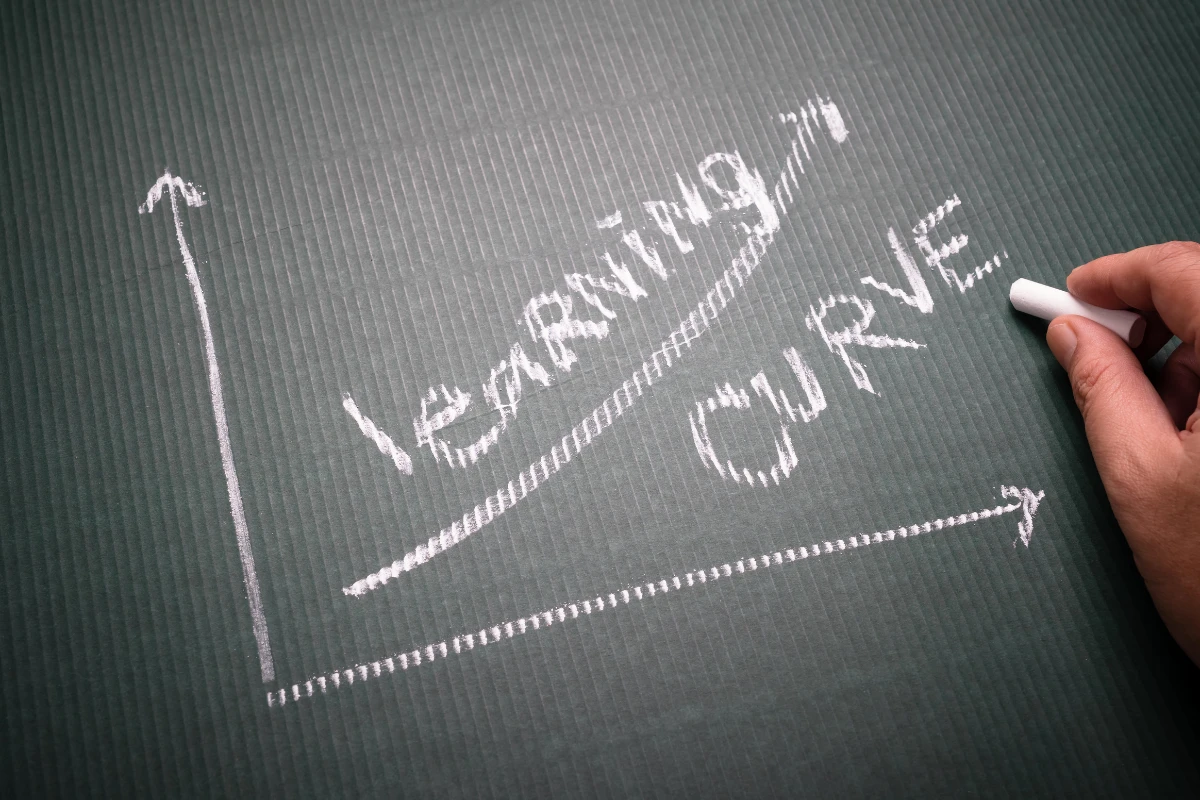
Common Challenges When Learning WordPress:
- Theme Customization Complexity:
- Challenge: Beginners often find it challenging to customize themes to achieve their desired look and feel.
- Solution: Break down customization into smaller tasks, utilize beginner-friendly themes, and explore online resources for guidance.
- Plugin Overwhelm:
- Challenge: The vast array of plugins can be overwhelming, making it difficult to choose the right ones for specific needs.
- Solution: Start with essential plugins, read reviews, and only add plugins that align with your website goals.
- Fear of Breaking the Website:
- Challenge: New users may fear making changes, and worrying about breaking their WordPress site.
- Solution: Practice in a safe environment, like a staging site. Remember, you can reinstall WordPress easily if things go awry.
- Content Organization and Navigation:
- Challenge: Structuring content effectively and creating a user-friendly navigation experience can be challenging.
- Solution: Plan your website structure in advance, use categories and tags wisely, and implement clear navigation menus.
- SEO Confusion:
- Challenge: Understanding and implementing Search Engine Optimization (SEO) strategies can be daunting.
- Solution: Start with basic SEO practices, use SEO plugins, and gradually delve into advanced techniques as you become more comfortable.
- Security Concerns:
- Challenge: New users may feel uncertain about implementing security measures to protect their WordPress site.
- Solution: Use reputable security plugins, keep software updated, and follow security best practices outlined by WordPress.
- Mobile Responsiveness:
- Challenge: Ensuring your website looks and functions well on various devices can be a stumbling block.
- Solution: Choose responsive themes, test your site on different devices, and address any layout issues promptly.
By addressing these common challenges, beginners can enhance their WordPress learning experience and build confidence in navigating the intricacies of website development.
Conclusion
Now that you have a clear understanding of how long it takes to learn WordPress, congratulations on completing this blog post. Always remember, every journey begins with motivation and transforms into success through commitment. Take that first step, commit to the learning process, and rest assured, you won’t be disappointed.
In case you ever feel frustrated or find yourself short on time, keep in mind that WPSITEMAKERS is here to assist you. Whether it’s building your WordPress website from scratch or providing training for editing and more, our team is ready to support you on your WordPress journey. Feel free to reach out, and let’s turn your WordPress goals into a reality.

