Ever pondered the critical considerations before diving into a WordPress website redesign? Planning ahead is the key to success in any project. A thorough analysis and clear expectations not only make the process smoother but also significantly reduce the margin for errors.
For those entrenched in the realm of WordPress development or proud owners of WordPress websites seeking a facelift, there are indispensable aspects like SEO and backups that demand your attention.
Today, I’ll walk you through the seven must-knows that should be at the forefront of your mind. Whether you’re a seasoned developer or a website owner looking to refresh your online presence, these are the essential elements that can’t be overlooked. Get ready to uncover the priorities that will guide you through the intricate process of redesigning your WordPress website.
1- Backup Plan:
Before delving into the creation and refinement of your new website, it is essential to have a backup in place. Imagine starting the construction, only to encounter a critical error that jeopardizes your progress. A backup ensures that if you make a mistake you can’t rectify or accidentally delete crucial elements, your backup serves as a savior.

There are various methods to create backups:
- Manual Copy:
- This involves manually copying your website files and database from your hosting account. While it’s a straightforward approach, it requires diligence and can be time-consuming.
- Hosting Backup:
- Many reputable hosting providers offer built-in backup services Such as Hostinger, Bluehost, A2hosting, etc. These automated backups are stored on separate servers, providing an additional layer of security. However, the frequency of these backups varies between hosting plans, so it’s crucial to understand your provider’s policies.
- Plugin Backup:
- Utilizing specialized plugins is a popular and user-friendly option. Plugins like UpdraftPlus, BackupBuddy, or VaultPress automate the backup process, allowing you to schedule regular backups. Some even offer one-click restoration in case of emergencies. However, it’s important to choose a reliable plugin and stay informed about its compatibility with your WordPress version.
- Cloud-Based Services:
- Leveraging cloud services such as Dropbox or Google Drive for backups adds an extra layer of redundancy. Some plugins seamlessly integrate with these services, enabling you to store backups off-site, safeguarding your data even if something happens to your hosting server.
Having a backup plan for your WordPress website is a prudent idea that safeguards you from the risk of losing your entire content, among other potential issues. Additionally, consider redesigning while keeping your current version live. Once you’ve completed the redesign and are satisfied with the new version, it is then safe to delete the old version and replace it with the updated one
2- Budget and Timeline:
Before you jump into the WordPress development process, it’s crucial to consider your budget and the time involved. If you’re planning to hire a WordPress developer, think about how much you’re willing to spend and how long the development, reviews, and revisions will take. All these factors matter.
It’s essential to keep in mind any upcoming events or deadlines. For instance, if you have a close event, you’ll want your website ready before that. Take precautions and set a deadline to ensure everything is completed on time. Planning ahead regarding both budget and timeline will help you manage the project more effectively.
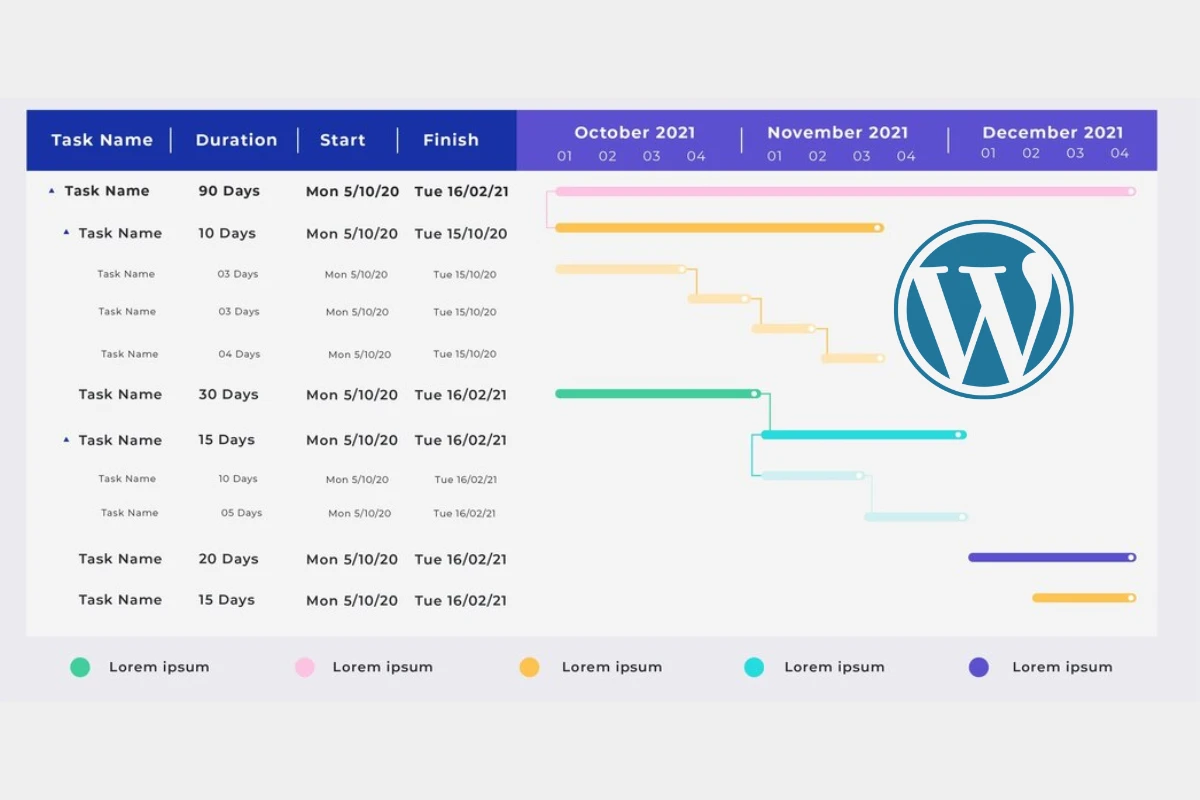
3- Clear Goal:
Ensure you have a crystal-clear goal in mind. Consider the outcome you’re aiming for—perhaps a fast, clean, and fresh website with an easily navigable header, crisp pages, and engaging animations. Think about incorporating a clear call to action, whether it’s a form, a product showcase, or a simple checkout process. Fresh color schemes can add vibrancy.
Identify why you want to revamp. What aspects of your current website do you dislike? Write it down, articulate it, and brainstorm solutions. Whether you’re working with a developer or tackling the task yourself, communicate your goals explicitly. This shared understanding will guide the creation of the new version.
Having a clear goal not only streamlines the process but also ensures that both parties are on the same page regarding the desired outcome.

4- SEO Consideration:
Okay, this is really important; you need to think about SEO. You don’t want to lose all the work and traffic that you’ve been collecting and working on for years. Here are the musts that you should follow to ensure you don’t lose your incoming traffic and your position on Google or any search engine:
- Do not change page permalinks: When redesigning, for example, the services page, avoid changing the new services page slug to a different URL than the old one. If the old URL is /services, then the new one should also be /services.
- Do not delete blog posts: Resist the urge to delete or alter the URL of your blog posts. Blog posts are crucial for driving traffic, and assuming that your services or home pages are the primary sources of traffic is a mistake.
The most important pages or content that drive organic traffic in any niche are often blog posts. Be cautious, as deleting them by mistake can significantly impact and diminish your organic traffic.
Instead, you can make changes to the appearance of the posts, such as outlining, layering, or reshaping the blog post format. Redesigning the general layout will be applied to all pages/posts safely. - Update Sitemap and Robots.txt: After completing all the edits, don’t forget to resubmit your sitemap. This allows Google to review the changes made on your website, ensuring proper recrawling and indexing of your site.
- Check for Broken Links: Verify that all internal and external links remain functional after the redesign. Broken links can have a negative impact on both user experience and SEO. Regularly check and fix any broken links to maintain a seamless browsing experience for your visitors and uphold your site’s SEO performance.

5- Mobile Responsiveness:
In the dynamic landscape of online traffic, where approximately 70% of visitors come from mobile devices, ensuring your WordPress website is mobile-responsive is not just a suggestion; it’s a necessity. Redesigning your website without prioritizing mobile responsiveness is akin to building half a bridge—effective, but incomplete.
- Clarity and Navigation: Envision how your website will appear on various mobile devices. Ensure that the content is clear, and navigation is intuitive. Streamlining the user experience on smaller screens is key to retaining mobile visitors.
- Visual Appeal: Consider how your design elements translate to mobile. Fonts, images, and layouts should adapt seamlessly to smaller screens, maintaining a visually appealing presentation.
6- Performance Optimization:
As you venture into the realm of redesigning your WordPress website, don’t overlook the critical importance of performance optimization. In the fast-paced digital world, where user attention spans are fleeting, a slow website can lead to high bounce rates and diminished user satisfaction.

Website Speed:
- Loading Time Matters: Consider website speed a priority. The faster your site loads, the better the user experience. Visitors are more likely to engage with a site that swiftly delivers content.
- Page Size and Elements: Optimize your website’s code, compress images, and minimize unnecessary elements. Reducing the overall page size contributes significantly to faster loading times.
Image Optimization:
- WebP Format: Embrace modern image formats like WebP. This format maintains high image quality at smaller file sizes, improving load times. Ensure compatibility with various browsers or use fallbacks for broader support.
- Compression Techniques: Implement image compression techniques to strike a balance between quality and file size. Numerous tools and plugins are available to automate this process during the redesign.
7- Testing and Feedback:
Congratulations, you’ve navigated through the intricacies of redesigning your WordPress website. But before the grand reveal, the final steps involve comprehensive testing and gathering valuable feedback.
Testing Phases:
- Functionality Testing: Ensure all features and functionalities work seamlessly across different browsers and devices. Identify and resolve any potential issues to guarantee a consistent user experience.
- User Experience (UX) Testing: Invite users to navigate your redesigned website and gather feedback on the overall user experience. Pay attention to their interactions, ensuring that navigation is intuitive and content is easily accessible.
Performance Testing:
- Page Speed Analysis: Conduct a final analysis of your website’s loading speed using tools like Google PageSpeed Insights. Address any lingering performance issues to guarantee optimal loading times.
- Security Checks: Ensure that your redesigned website has robust security measures in place. Regularly update plugins, themes, and the WordPress core to mitigate security risks.
Conclusion
Congratulations on uncovering the 7 musts before embarking on your WordPress website redesign journey. Remember to define a clear goal to guide your efforts. Best of luck with your redesign! If you’re seeking professional assistance, consider WPSiteMakers for top-notch services. Happy redesigning!

