Diving into WordPress, you quickly encounter plugins, the pivotal tools allowing customization and extension beyond the platform’s inherent simplicity. WordPress starts as a clean, user-friendly canvas, designed for basic constructions; but plugins are the creative strokes, adding vibrant functionalities, connecting to external facets, and modifying inherent aspects of your website.
In the extensive world of the WordPress plugin store, myriad plugins promise to enhance your building experience, each unlocking new dimensions of creativity and practicality. Whether you’re a WordPress novice, an intermediate user, or a seasoned expert, understanding the optimal number of plugins is crucial. It’s not just about augmenting capabilities; it’s about maintaining a harmonious balance to ensure the website’s health, speed, and user experience are optimal.
In this blog, we’ll explore the ideal quantity of plugins, helping you to navigate through the multitude of options and to craft a site that’s feature-rich, robust, and efficient without being overwhelming or cumbersome.
Understanding Plugins

1.1 What Are Plugins?
Plugins are integral components of WordPress, crafted primarily in PHP, allowing users to extend functionalities beyond the platform’s basic offerings. They are akin to specialized functions, easily installed within WordPress, which can modify database variables, perform computations, and render desired outputs, all while preserving the core structure of the platform.
The beauty of plugins lies in their ease and versatility. They empower users to inject additional features, streamline processes, and customize websites to suit individual needs, without delving into the complex core functions of WordPress. This is especially crucial, as meddling with the core code not only demands extensive knowledge but poses risks of breaking the site.
1.2 Types of Plugins
Plugins come in a myriad of types, each designed to fulfill specific needs and enhance different aspects of a website. Here are several types of plugins:
Security Plugins: Protecting your site from threats and vulnerabilities.
SEO Plugins: Optimizing your site for search engines and improving online visibility.
Page Builder Plugins: Providing tools and features to design and structure your website.
E-commerce Plugins (e.g. WooCommerce): Transforming your site into an online store, managing products, and processing transactions.
Design Plugins: Offering customization options for colors, fonts, and other aesthetic elements.
The extensive range of plugins is a testament to the flexibility and adaptability of WordPress, fueled by a vibrant community of developers continually striving to enhance the user experience and push the boundaries of what the platform can achieve. Whether you are seeking enhanced security, refined aesthetics, or advanced functionalities, there’s likely a plugin tailored to your needs. The richness and diversity of plugins are one of the cornerstones that elevate WordPress above many other website builders, making it a preferred choice for many.
Quality vs. Quantity

2.1 The Impact of Too Many Plugins
Okay, so plugins make our WordPress lives way easier. They help us add cool features and functions, but here’s the thing – too many of them can mess things up. Every plugin you add can slow your website down a bit and might make the experience a bit less fun for your visitors. And yeah, more plugins mean more chances for security hitches.
Sometimes, we can find solutions without stacking up on plugins. Especially when you’re just starting, it’s easy to think that every problem needs a new plugin, but that’s not always the smart way to go. Knowing the ins and outs of your page builder can often cut out the need for some plugins.
2.2 Importance of Plugin Quality
Now, the quality of the plugins you choose? It’s huge! Good quality plugins mean fewer headaches with performance and security. If a plugin is well-made and well-kept, it’s generally going to play nice with your site and not open up security holes or slow things down.
When you’re picking out plugins, quality should come before quantity. Look at user reviews, see how often it’s updated, and check if the developer is responsive. Choosing well-made, well-rated plugins will save you a lot of trouble and keep your site running smooth and secure.
Remember, we want to boost our sites, not bog them down. So, choosing the right plugins, in the right amount, is key to keeping things balanced and running smoothly.
How Many Plugins Are Too Many?
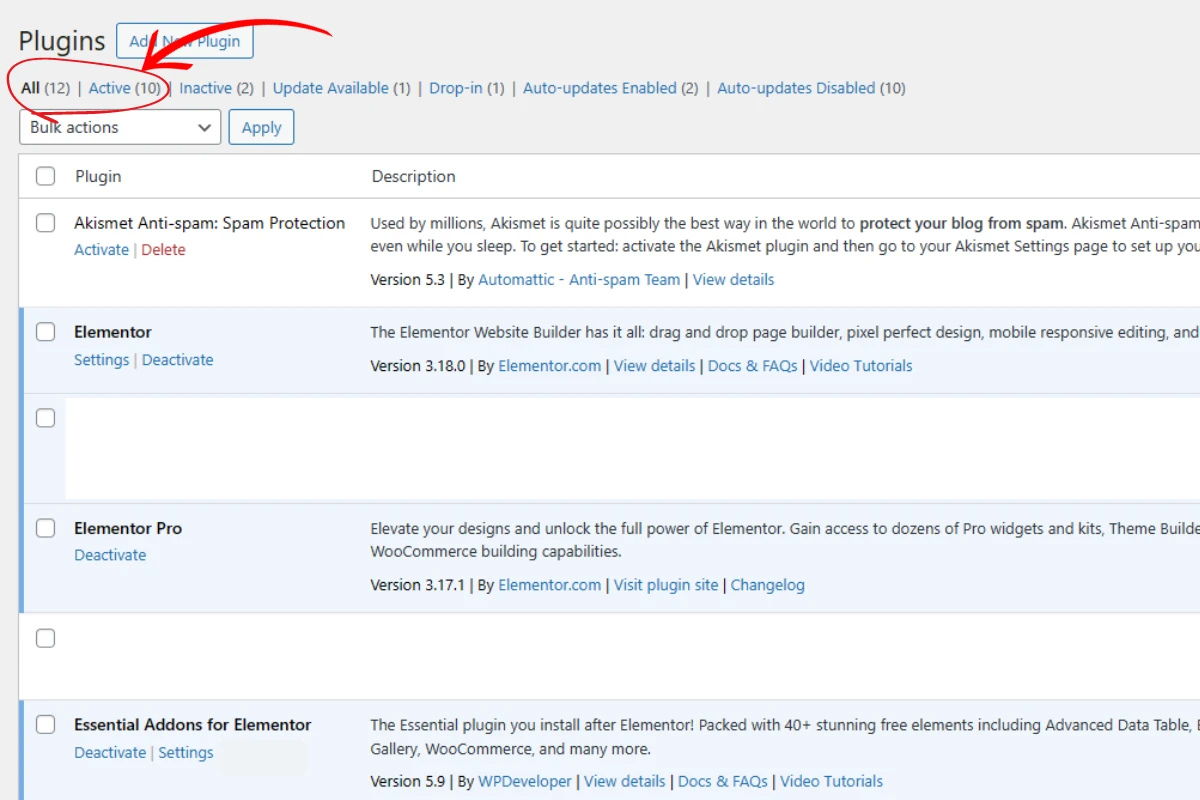
3.1 Optimal Plugin Count
So, is there a magic number of plugins that works best? It’s tricky because there’s no one-size-fits-all answer. What I can say, though, is that if you’re running over 40 plugins, that’s probably too many. If you hit 50-60, then you’re definitely in the danger zone.
Different sites have different needs. A blog might run smoothly with just 10-15 plugins, whereas a bustling eCommerce site might need a bit more help. Also, don’t forget about your hosting resources; they play a significant role in how many plugins your site can handle without affecting performance.
Remember, WP Site Makers is a fantastic partner if you need guidance on your WordPress site; they can help optimize your plugins and more to ensure your site is running at its best.
3.2 Identifying Essential Plugins
Picking the right plugins means focusing on what’s truly essential for your site. Think about your site’s goals and functionality. If a plugin doesn’t align with your needs or doesn’t add significant value, maybe you don’t need it.
Go through your list and ask, “Do I really need this one? What does it do for my site?” This will help you trim down to the most vital plugins that contribute directly to achieving your site’s objectives. And if you find this overwhelming, remember, WP Site Makers is always there to lend a hand in making your site the best it can be!
Best Practices for Managing Plugins
4.1 Regular Updates and Maintenance
Maintaining the plugins you’ve installed is as crucial as choosing the right ones. Regular updates are a must. Plugin developers continuously work on improving functionality, fixing bugs, and patching security vulnerabilities, so keeping your plugins updated is crucial for optimal performance and security.
Remember, a well-maintained website is a fast and secure website! And if you need assistance or have concerns about updates affecting your site’s functionality, WP Site Makers is there to ensure your updates go smoothly and maintain your site’s integrity.
4.2 Deactivating and Deleting Unused Plugins
We’ve all been there—installing a plugin for a specific function and then forgetting about it. But even inactive plugins can pose security risks and take up valuable resources. If you are not using a plugin, it’s best practice to deactivate and delete it. This not only improves security but also reduces the clutter in your admin area, making managing your site more efficient. If you’re unsure about which plugins are expendable, WP Site Makers can help you sift through your plugins, retaining those that benefit your site and discarding the rest.
Recommendations
5.1 Recommended Plugins
When choosing plugins, it’s crucial to select those that are essential, reliable, and lightweight. Some universally beneficial plugins for WordPress sites include Yoast SEO for optimizing your site’s SEO, Wordfence Security for enhancing security, and W3 Total Cache for improving site speed.
These plugins have proven to be reliable and beneficial to the majority of WordPress sites, enhancing their overall functionality and user experience.
5.2 Custom Solutions
Sometimes, depending on your website’s specific needs and functionalities, using multiple plugins might not be the best solution. In such cases, a custom development solution could be more appropriate, allowing you to integrate specific features directly without relying on external plugins.
Custom solutions can offer a cleaner, more streamlined, and efficient approach to adding functionalities, without the potential conflicts and vulnerabilities that can come with using multiple plugins. WP Site Makers can assist you in evaluating whether a custom solution is more beneficial for your project and can aid in its implementation.
Conclusion
Balancing the number and quality of plugins is paramount in managing a WordPress site. It’s crucial to audit your plugin use regularly, prioritize quality over quantity, and ensure each plugin serves an essential purpose to maintain optimal user experience and website performance. It’s not just about adding more; it’s about adding the right ones.
