If you’ve ever found yourself wondering whether your WordPress website can rank on Google, the answer is a resounding yes. The internet is chock-full of stories about WordPress sites that rank high in search engine results pages (SERPs), driving thousands, if not millions, of organic traffic their way each month. The question isn’t really whether WordPress websites can rank on Google, but rather how to optimize your WordPress website for the best possible search engine visibility.
That’s where SEO, or Search Engine Optimization, comes into play. SEO is a set of strategies and practices aimed at increasing the visibility of a website in search engine results. It involves various aspects, from the structure of your site to the content you publish, and even the ways other sites link to you on the web.

WordPress, as a platform, is already well-optimized for search engines. However, its SEO capabilities can be substantially extended with the right knowledge and tools. In this article, we’ll delve into the key considerations for WordPress SEO and give you some practical tips to boost your website’s rankings. Let’s get started.
Can a WordPress Website Rank on Google?
When it comes to online visibility, the end goal for many website owners is clear: to have their site appear on the first page of Google’s search results for relevant queries. However, achieving this coveted position can be a complex process, given the high level of competition and the numerous factors that Google’s algorithms take into consideration when ranking websites.
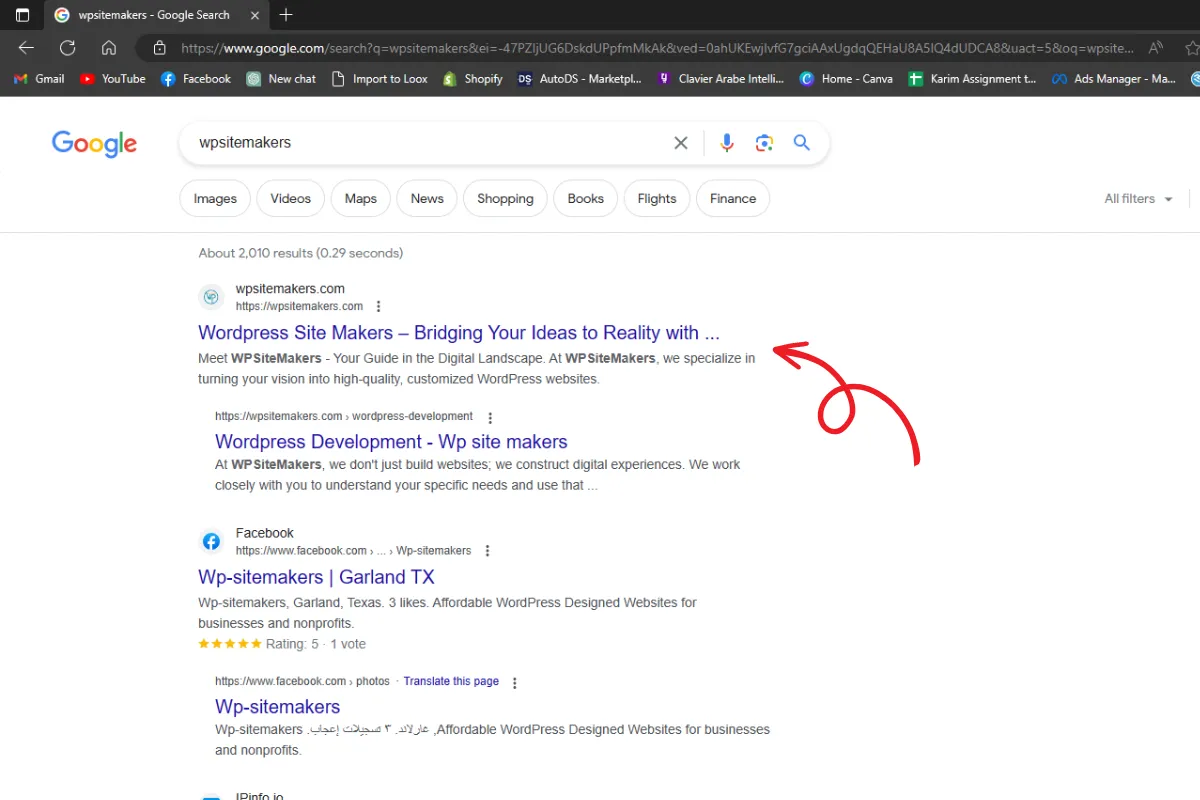
The platform your website is built on can have a significant impact on your ability to rank on Google. The good news for WordPress users is that WordPress has been designed with SEO in mind. The structure of a WordPress website is well-received by search engine algorithms, and it’s highly customizable nature means it can be further optimized for better visibility in search results.
Why are WordPress websites capable of ranking on Google?
Primarily, it’s because WordPress is inherently SEO-friendly. Its code is written to comply with the highest web standards and to be easily crawlable and indexable by search engines. The platform generates SEO-friendly URLs, allows easy management of meta tags, and ensures fast loading times – all of which are essential factors for SEO.
Furthermore, WordPress supports a variety of SEO plugins like Yoast SEO, All in One SEO Pack, and Rank Math, which can provide you with an extended set of tools to optimize your site. These plugins can assist you in creating an XML sitemap, controlling how your content appears on social media, managing redirects, and much more.
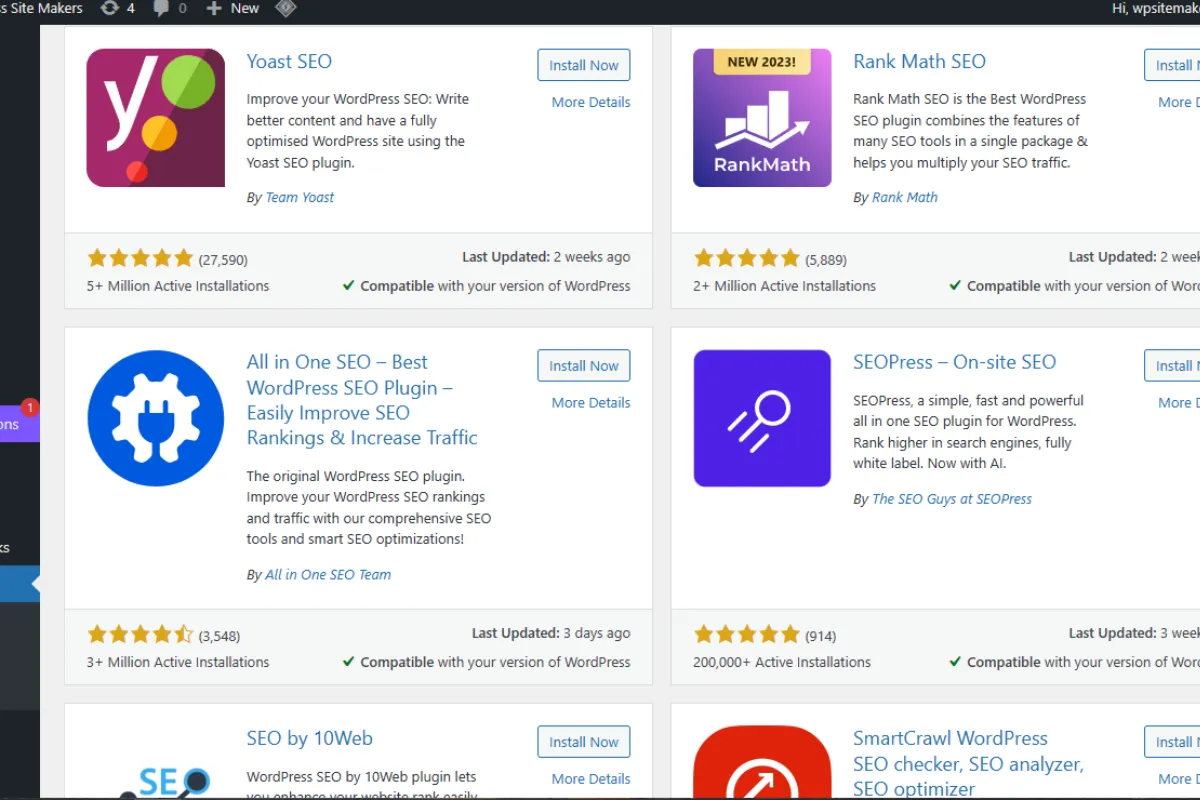
However, it’s crucial to understand that while WordPress provides a strong foundation for SEO, the performance of any website in search rankings ultimately depends on the quality of the content, the user experience it delivers, and the broader SEO strategy being implemented. WordPress can help you on the technical front, but it’s just one piece of the SEO puzzle.
In the next sections, we’ll dive deeper into how you can optimize your WordPress website for search engines.
WordPress SEO Basics
Search Engine Optimization (SEO) can seem like a daunting task, but when it comes to WordPress, the platform makes it relatively easy to implement the basic elements of SEO. Let’s discuss some of these fundamental SEO practices:
- Permalinks: These are the URLs of your pages and posts. A good practice is to make them SEO-friendly by including your primary keyword and making them easy to read for humans and search engines. WordPress gives you the option to adjust your permalink structure in the settings.
- Keywords: These are the terms and phrases that your target audience types into a search engine. It’s crucial to strategically and naturally incorporate these keywords into your content, titles, meta descriptions, and even your URLs.
- Meta Descriptions: This is a brief summary of a page’s content that appears in search engine results. In WordPress, you can add a meta description for each post or page, making sure it’s engaging and includes your main keywords.
- Quality Content: It’s been said countless times, but it can’t be overstated: quality content is king. Providing valuable, unique, and informative content that helps your audience is one of the best ways to improve your SEO. This also means ensuring your content is well-written, free of spelling and grammatical errors, and includes relevant images and multimedia.
Remember, WordPress makes all of these steps fairly easy to implement, but these are just the basics. SEO is an ongoing process that requires time and consistent effort. It’s not just about adding the right keywords or getting the technical details right – it’s about offering something of value to your audience. As we at WPSiteMakers always say: always prioritize your audience’s needs and the search engine ranking will follow.

In the following sections, we will delve deeper into advanced WordPress SEO practices to help you better optimize your site for search engines.
SEO Plugins for WordPress
Search Engine Optimization (SEO) is a critical part of any online strategy, and WordPress recognizes that. To help users navigate the complex world of SEO, there are a myriad of plugins available designed specifically to enhance your website’s visibility to search engines. These plugins offer tools and features that make it easy for website owners to optimize their content and improve their search engine ranking.
- Yoast SEO : One of the most well-known SEO plugins for WordPress is Yoast SEO. Yoast SEO is comprehensive and easy to use, making it a popular choice for both beginners and advanced users. It allows you to control your site’s breadcrumbs, set canonical URLs to avoid duplicate content, and even provides readability analysis to ensure your content is easy for your audience to understand.
- ALL in One SEO : Another prominent player in the world of WordPress SEO plugins is All in One SEO (AIOSEO). AIOSEO is a powerhouse of SEO tools that allows you to set SEO meta data and social media graph information on a post-by-post basis. It also includes features like XML Sitemap support, Google AMP support, and much more.
One important aspect to note, as you rightly pointed out, is the changing landscape of SEO. Google’s algorithms have evolved over time and now prioritize content that provides real value to users, with a focus on understanding user intent. It’s not just about the right keywords anymore, but also about creating high-quality, engaging content that answers your audience’s queries.
While these plugins can help guide you towards SEO best practices, they are not a silver bullet. They should be used as tools to assist you, not to replace a comprehensive and thoughtful SEO strategy.
Regular Monitoring and Updating
SEO is not a one-and-done task; it requires constant attention and regular updates to maintain and improve your rankings. Google values fresh, up-to-date content, so routinely revising your content to keep it current or adding new, valuable content can enhance your SEO. Furthermore, updating your content with more in-depth information, new insights, or even improved visuals can make it more appealing to your audience and potentially lead to more shares and backlinks, which are beneficial for SEO.
Monitoring your website’s performance and tracking your rankings for specific keywords are also integral parts of your SEO strategy. Google Search Console and Google Analytics are excellent tools for this, providing insights into your site’s performance, your audience’s behavior, and your site’s traffic. Understanding these metrics will help you identify what’s working, where there’s room for improvement, and how your changes affect your rankings.
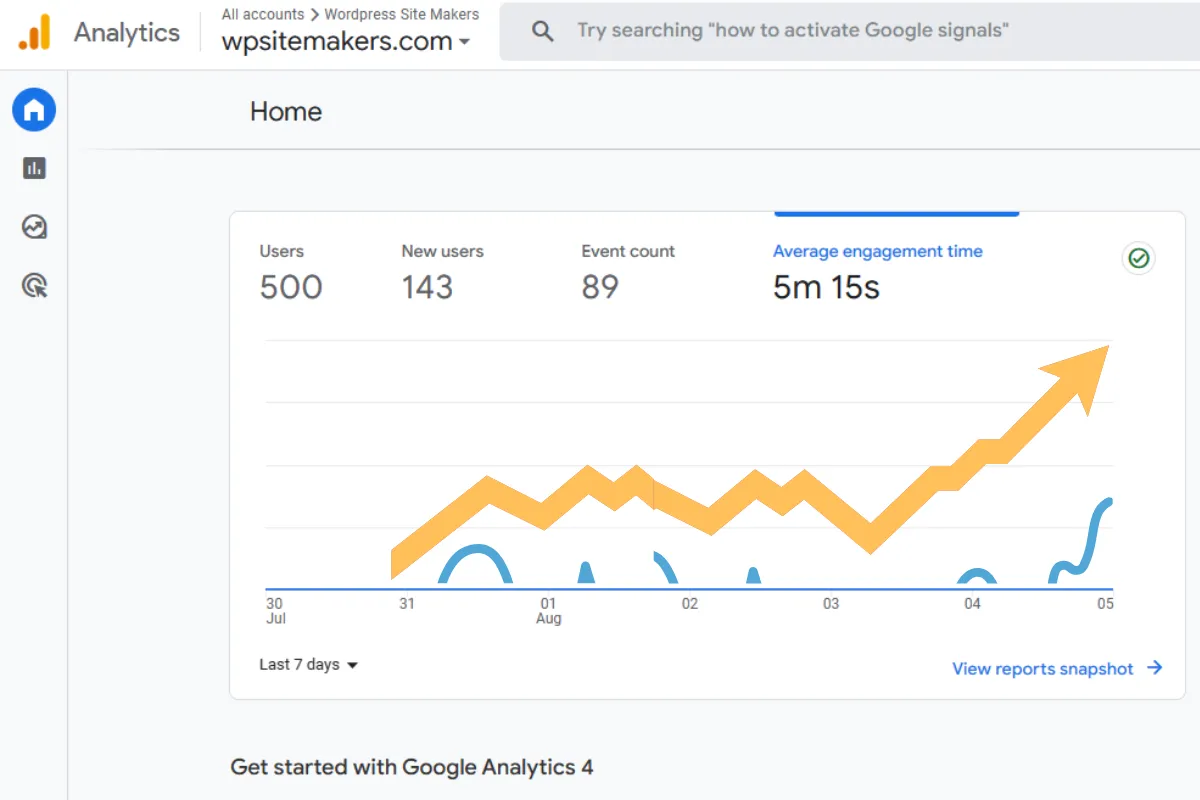
It’s also essential to keep your SEO plugins updated. Developers constantly update these tools to accommodate changes in search engine algorithms, add new features, and fix bugs. Regularly updating your plugins ensures you have the most current SEO tools at your disposal.
Conclusion
Ranking on Google is no easy feat, but with the right strategies in place, it’s entirely possible—even if your website is built with WordPress. From the platform’s SEO-friendly nature to the availability of powerful SEO plugins like Yoast SEO and All in One SEO, WordPress provides the tools you need to optimize your website effectively.
It’s important to remember that SEO is a long-term strategy and takes time to see results. Regular monitoring, updating your content, and making use of SEO tools will help you stay on track. And remember: high-quality, valuable content that addresses your audience’s queries is key.
At WP Site Makers, we’re committed to helping you navigate this journey and realize your website’s potential. Don’t hesitate to reach out if you need assistance with WordPress SEO or any other aspect of your WordPress website. Happy optimizing!
